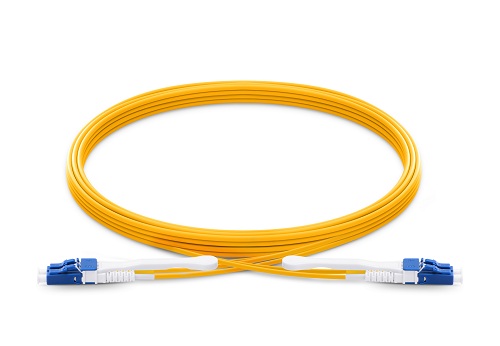Increased demand for data to support streaming media and the increased use of mobile broadband communications has resulted in dramatic advances in network switching infrastructure over the past 10 years. Furthermore, this demand is expected to continue at a record pace. Since the transition from copper to fiber as the standard for high-performance data communications and the number of fibers used to support emerging standards, such as 100GBit/s Ethernet, for the individual connection has increased, to choose higher density fiber optic enclosures is certainly innate.
Currently, network switching products are available with port line cards that use more than 1,000 OM3 fiber and OM4 fibers per chassis switch for 10G duplex fiber applications. Future 40/100Gb switches are projected to use more than 4,000 fibers per chassis where parallel optics is used. These high fiber count requirements demand high-density cable and hardware solutions that will reduce the overall footprint and simplify cable management and connections to the electronics.
Fiberstore’s new FMT1-4FAP-LCDX series product allows customers to migrate from a standard 2U fiber enclosure that will house 3 adapter panels for a maximum of 72 LC connectors to our new 96 ports fiber optic enclosures that will hold 4 adapter panels in a 1U space allowing a maximum of 96 LC connectors! This gives users 33% (or 24 more) more LC connections in a 1U enclosure versus a 2U enclosure.

Besides, you can get more density by utilizing our MPO/MTP to LC cassette module. Our HDSM-12MTP/MPO rack mountable MTP cassette is loaded with 72 LC duplex connectors, giving it 144 ports total within 1U of rack space. And this 1U enclosures can be mounted vertically so you can match every blade in the switch to each enclosure. This high-density MTP cassette is constructed of light weight, yet durable, rolled steel. The shallow depth of the Ultra Panel makes it suitable for copper racking systems or telecommunication rack infrastructure.

With the rise in demand for higher bandwidth and faster download speeds, FS.COM high-density fiber optic enclosures were designed to keep pace with these requirements. In addition, both of these unique fiber optic enclosure lines offer installers easy terminations, and performance-driven connectivity. Couple that with FS.COM’s proven fiber optic cable, in particular, our HD push-pull tab patch cables, customers can expect an exceptional solution to fit their high-density needs.


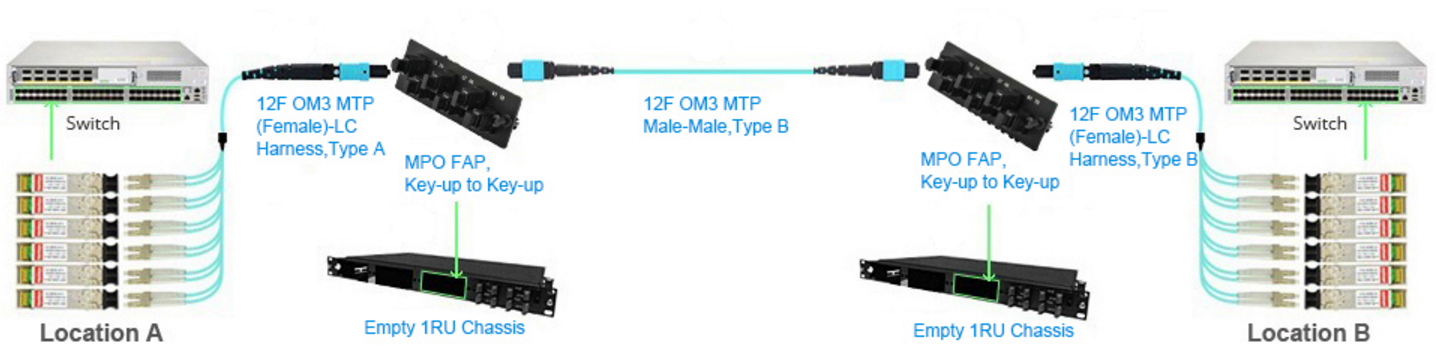


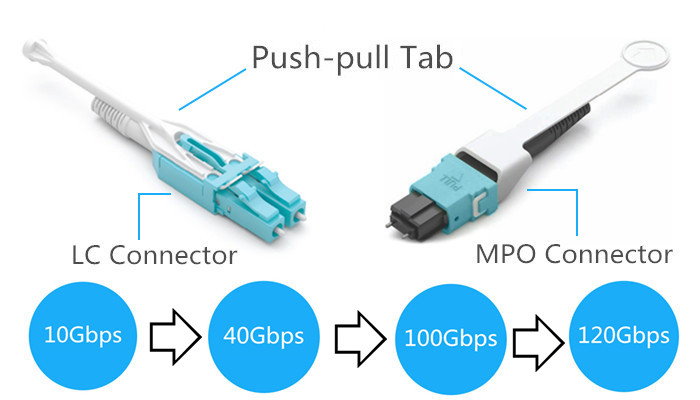
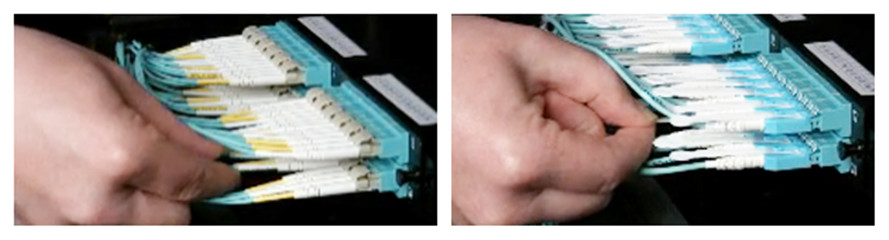
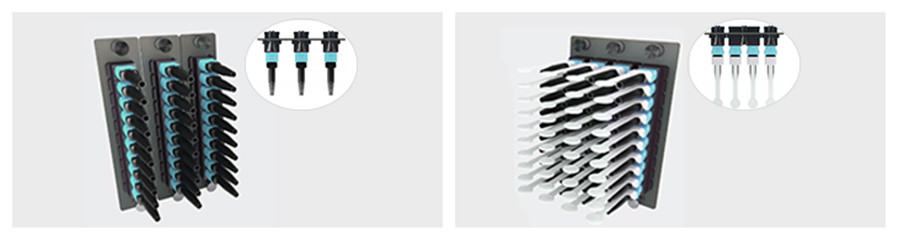
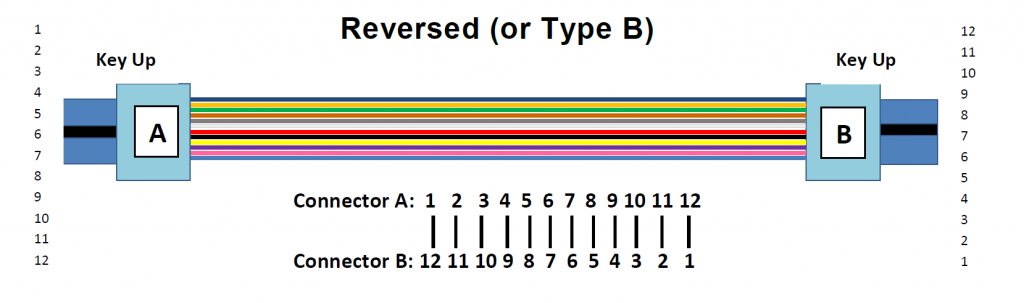
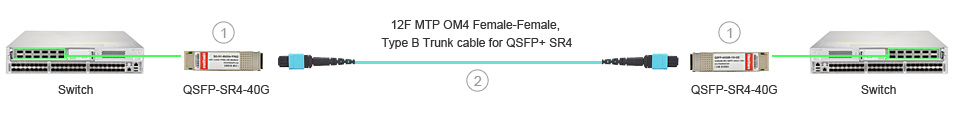
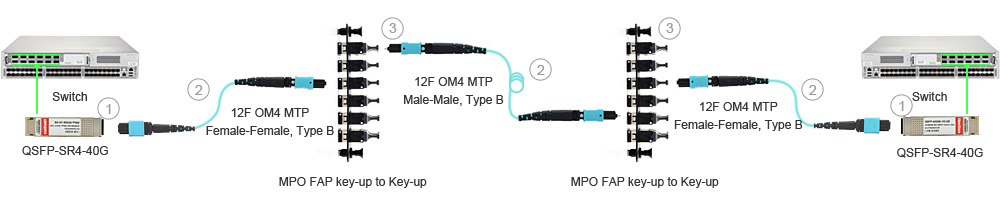
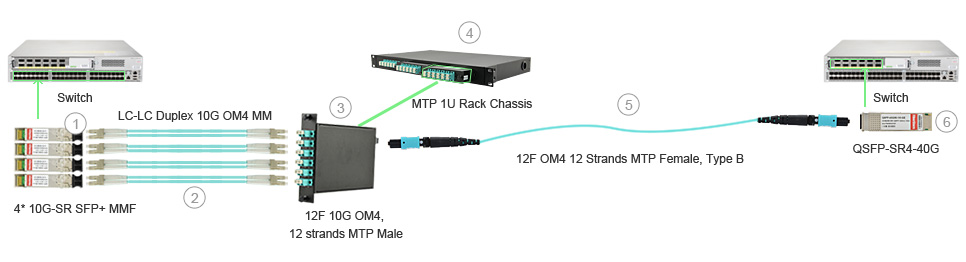
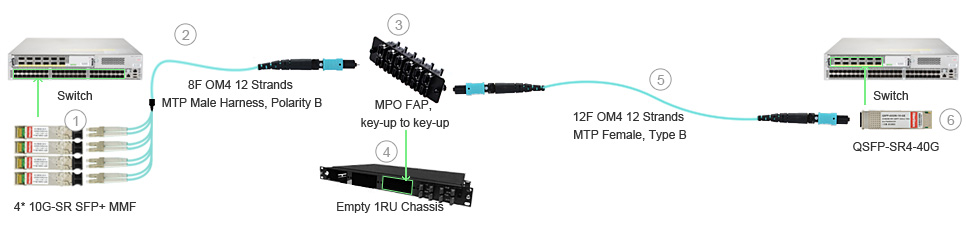

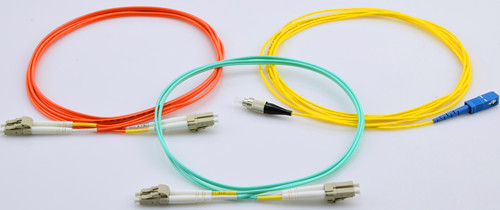




 G.657 optical fibers are intended to be compatible with the G.652 optical fibers but have differing bend sensitivity performance. It is designed to allow fibers to bend, without affecting performance. This is achieved through an optical trench that reflects stray light back into the core, rather than it being lost in the cladding, enabling greater bending of the fiber. As we all know, in cable TV and FTTH industries, it is hard to control bend radius in the field. G.657 is the latest standard for FTTH applications, and, along with G.652 is the most commonly used in last drop fiber networks.
G.657 optical fibers are intended to be compatible with the G.652 optical fibers but have differing bend sensitivity performance. It is designed to allow fibers to bend, without affecting performance. This is achieved through an optical trench that reflects stray light back into the core, rather than it being lost in the cladding, enabling greater bending of the fiber. As we all know, in cable TV and FTTH industries, it is hard to control bend radius in the field. G.657 is the latest standard for FTTH applications, and, along with G.652 is the most commonly used in last drop fiber networks. As we all know, when optical fiber exceeds a certain bend radius, some amount of light can be lost, causing signal loss. This can happen during installation or anytime during fiber handling, and is often a concern within the tight spaces of high-density fiber patching areas in the data center. Today, a bend insensitive multimode fiber (BIMMF) was introduced, which can withstand tight bends, or even kinks, without suffering significant loss or any loss in a lot of cases. However, there are no standards around BIMMF and there are concerns about compatibility between BIMMF and traditional fibers. Besides, there are also questions around bandwidth measurements in the factory and actual performance in the fields. So, does BIMMF really make sense? Let’s find the answer together.
As we all know, when optical fiber exceeds a certain bend radius, some amount of light can be lost, causing signal loss. This can happen during installation or anytime during fiber handling, and is often a concern within the tight spaces of high-density fiber patching areas in the data center. Today, a bend insensitive multimode fiber (BIMMF) was introduced, which can withstand tight bends, or even kinks, without suffering significant loss or any loss in a lot of cases. However, there are no standards around BIMMF and there are concerns about compatibility between BIMMF and traditional fibers. Besides, there are also questions around bandwidth measurements in the factory and actual performance in the fields. So, does BIMMF really make sense? Let’s find the answer together.
 cess loss. There is also evidence that connector incompatibility and fiber geometry differences (core diameter) may cause direction dependence regardless of fiber type. In fact, according to most fiber manufacturers, BIMMF is fully compatible with OM2, OM3 and OM4 standards for laser-optimized multimode fibers and is also backward compatible with the installed base of non-laser-optimized 50µm multimode fibers.
cess loss. There is also evidence that connector incompatibility and fiber geometry differences (core diameter) may cause direction dependence regardless of fiber type. In fact, according to most fiber manufacturers, BIMMF is fully compatible with OM2, OM3 and OM4 standards for laser-optimized multimode fibers and is also backward compatible with the installed base of non-laser-optimized 50µm multimode fibers.
 Based on fiber construction multimode fiber has different classifications types that are used to determine what optical signal rates are supported over what distances. Many data center operators who deployed MMF OM1/OM2 fiber a few years ago are now realizing that the older MMF does not support higher transmit rates like 40GbE and 100GbE. As a result, some MMF users have been forced to add later-generation
Based on fiber construction multimode fiber has different classifications types that are used to determine what optical signal rates are supported over what distances. Many data center operators who deployed MMF OM1/OM2 fiber a few years ago are now realizing that the older MMF does not support higher transmit rates like 40GbE and 100GbE. As a result, some MMF users have been forced to add later-generation