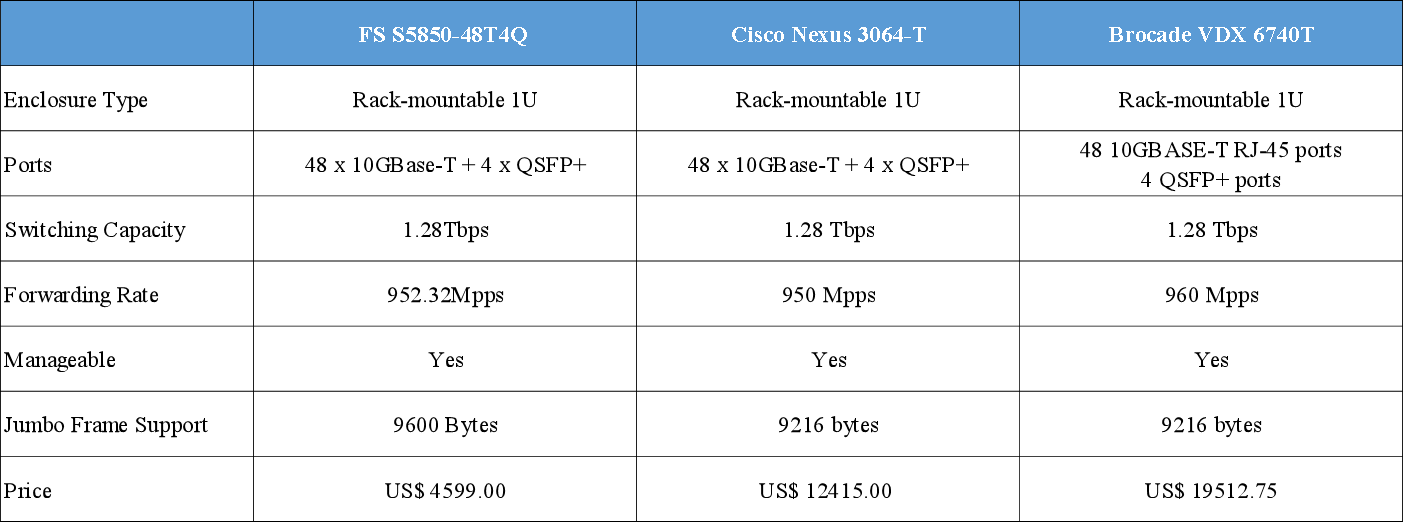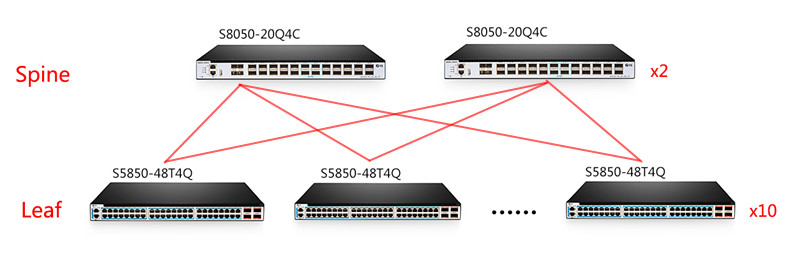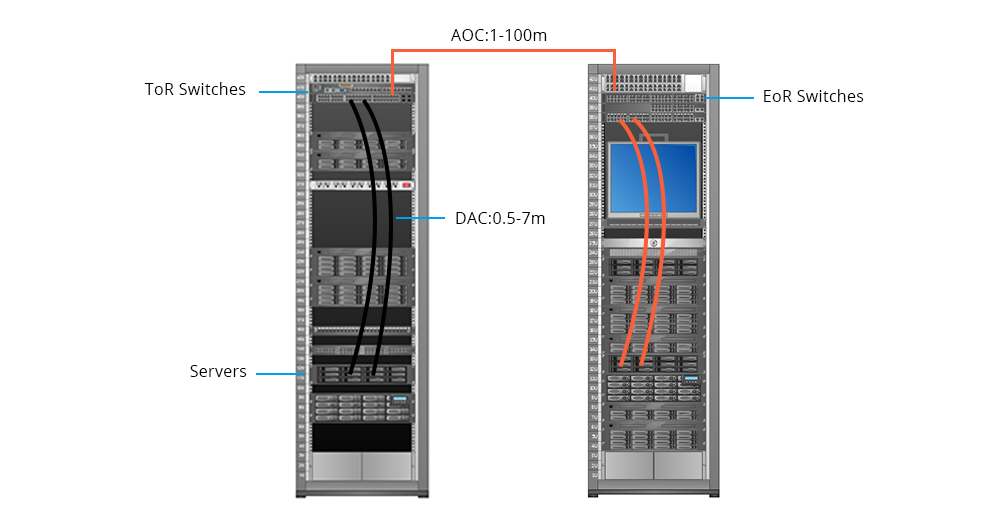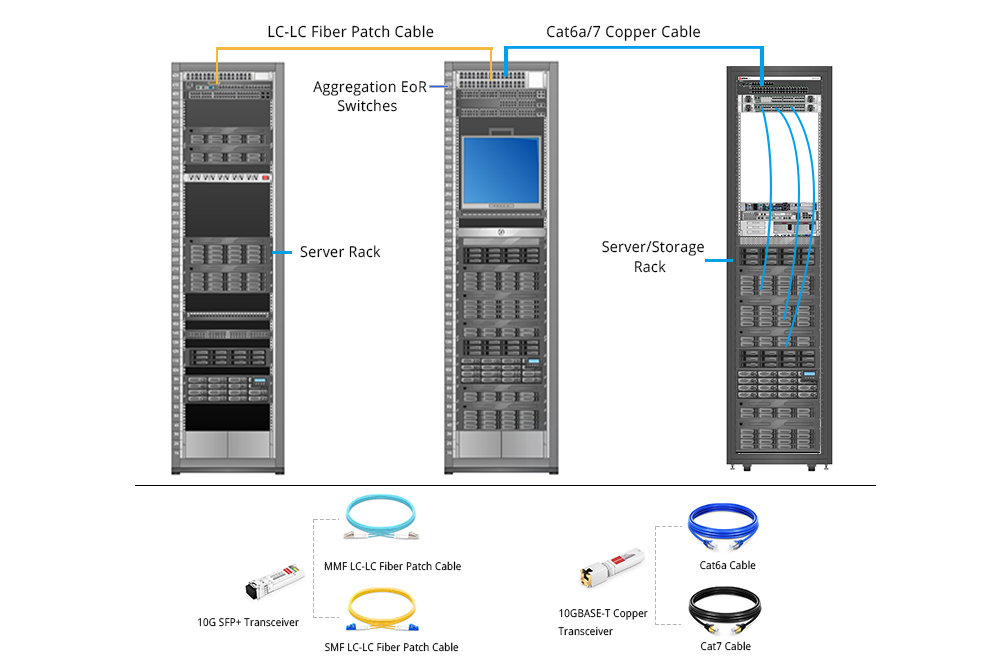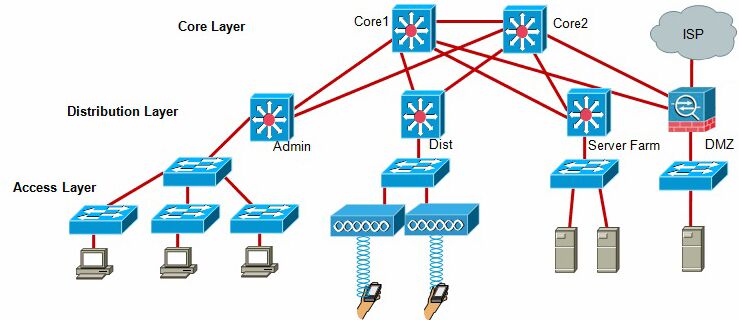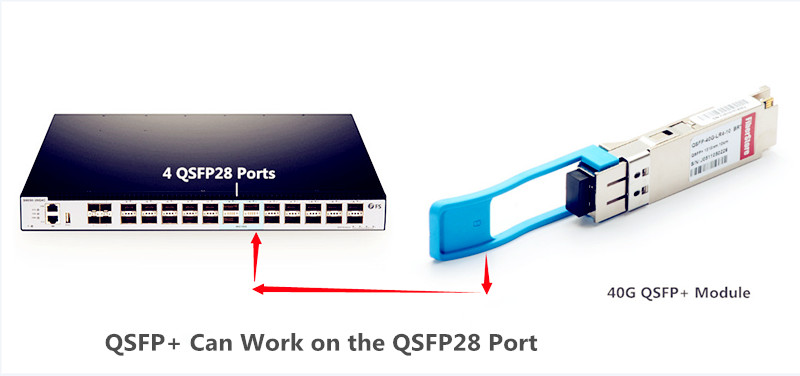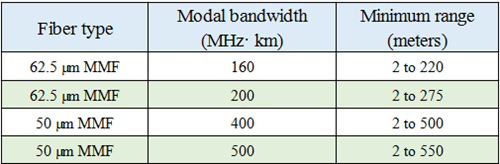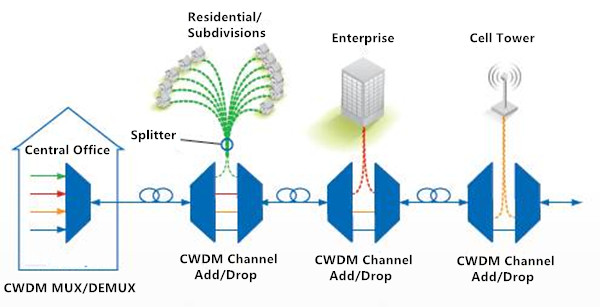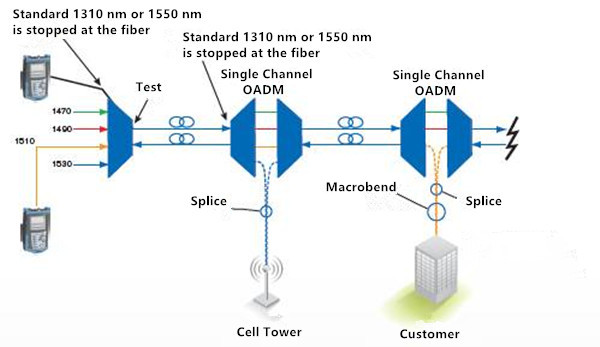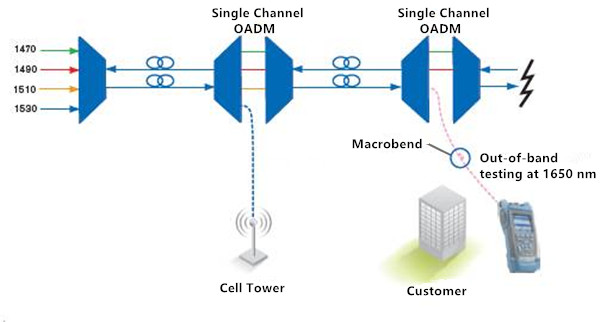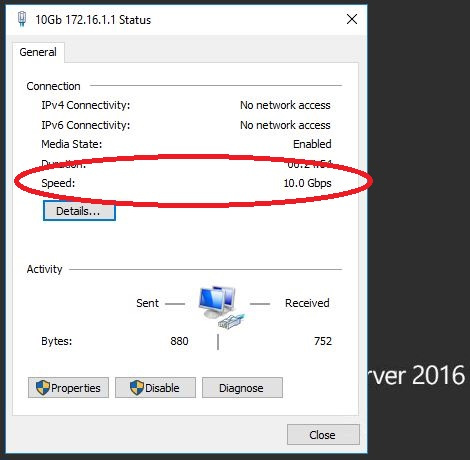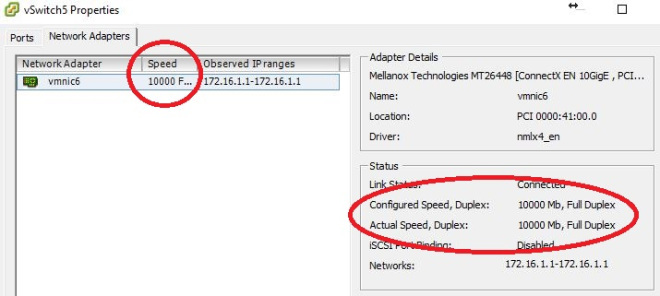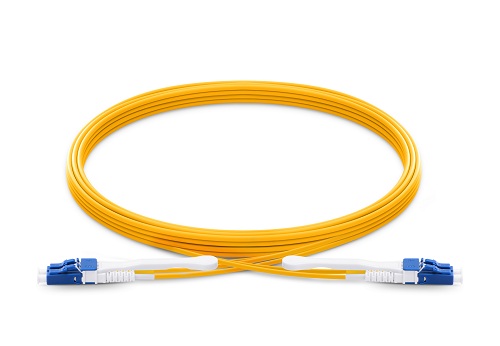In the past few years, network speeds have increased dramatically as applications like video and technologies like virtualization need higher speed and performance. Therefore, 10 Gigabit Ethernet (10GbE) is widely deployed for inter-switch and server-to-switch links. Generally, there are two 10G switch solutions for the aforesaid 10GbE link: 10GBASE-T switch for copper and 10G SFP+ switch. And since the 10GbE copper switch is more favored by the market, this post will focus on copper10GBASE-T network switch recommendation.
10GBASE-T Switch vs SFP+ Switch: Why Choose 10GBASE-T Copper Link?
Many people may wonder why 10GBASE-T copper link is more favored by the market. This part will discuss this topic in a brief way.
As we all know, copper 10GBASE-T switch uses copper cables to transmit 10Gbps data. This may help to save much money because copper cable infrastructure is far less expensive than the fiber optics of 10G SFP+ switch. In addition, 10GBASE-T network is easier to be employed and allows users to make the best of their existing Cat6a UTP structured cabling ecosystem. Despite all this, 10G SFP+ link also has such advantages as lower latency and lower power budget. For detailed information, you may read 10GBASE-T VS SFP+: Which to Choose for 10GbE Data Center Cabling.
10GBASE-T Switch Recommendation for Copper
Since 10GBASE-T network is favored by many IT managers, lots of cheap 10GB switch for copper has been supplied in the market. These switches are either 2/4/8/16 port copper switch for home networks or 20+ port 10GBASE-T switch for enterprise and data center networks. This part will introduce a high performance 48 port 10GBASE-T copper switch with 40Gbe QSFP+ UpLink – S5850-48T4Q – for your reference.
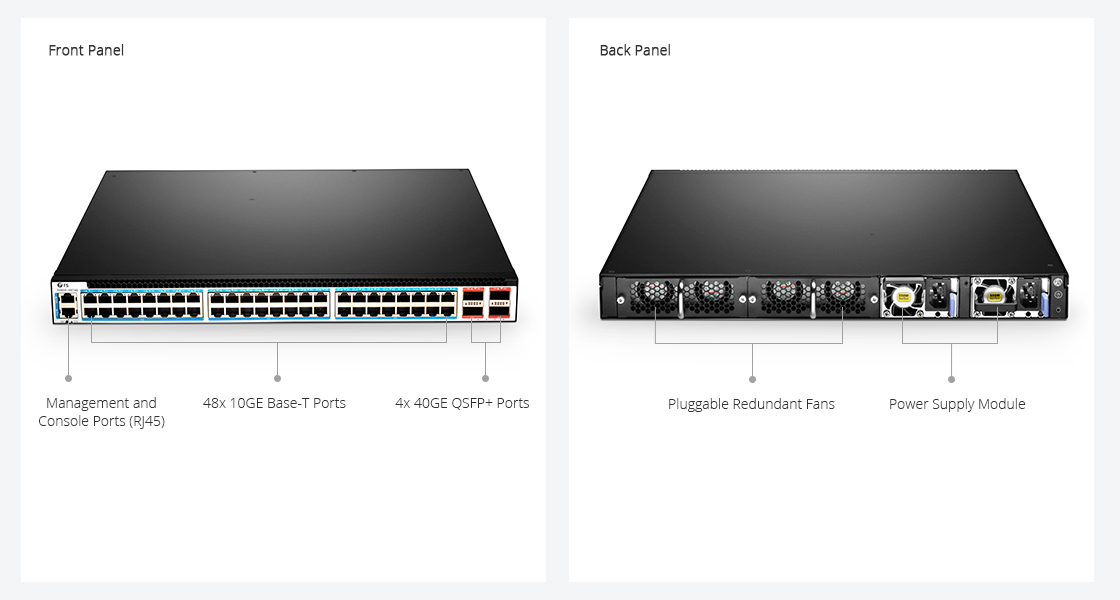
S5850-48T4Q is a 1U managed L2/L3 Ethernet switch. It is designed to meet next generation Metro, Data Center and Enterprise network requirements. Featuring 48 10GBASE-T RJ-45 ports and 4 40G QSFP+ ports, it can provide 1.28Tbps switching capacity. And it has a forwarding rate of 952.32Mpps. The following table compares the key parameters and prices of S5850-48T4Q and other similar switches:
Seen from the above table, you may find that the ports and performance of the three copper 10GBASE-T switches are nearly the same, but Cisco Nexus 3064-T and Brocade VDX 6740T switches are much more expensive than the S5850-48T4Q. This is because their prices include both the actual value of the switch and their specific brands which are always costly. And their after-sale services may be better than most small companies. However, this FS S5850-48T4Q switch is also guaranteed with free tech support and back up support.
Unlike most copper 10GBASE-T switches, S5850-48T4Q can be used for Spine-Leaf network which is a popular architecture design for data center. To be specific, S5850-48T4Q is often used as the leaf switch in a 40G Spine-Leaf design. As shown below, the 4OG QSFP+ ports of S5850-48T4Q often used to connect to the spine switch (S8050-20Q4C). And the 10GBASE-T copper ports are connect to servers and routers. Read more about Building Spine-Leaf Network with 10GBASE-T Switch
Conclusion
For lower cost and ease of use, copper 10GBASE-T switch is popular among 10Gb switches. If you plan to migrate to 10GbE network, 10GBASE-T copper network is a good choice. It will help to reduce the cost complexity and cabling issues around the migration to 10GbE in the data center.
Related Article:
Unique Advantages of 10GBASE-T in Migrating Data Center to 10Gb
FS 10GBASE-T Switch: Breaks the Price Barrier for 10G Network