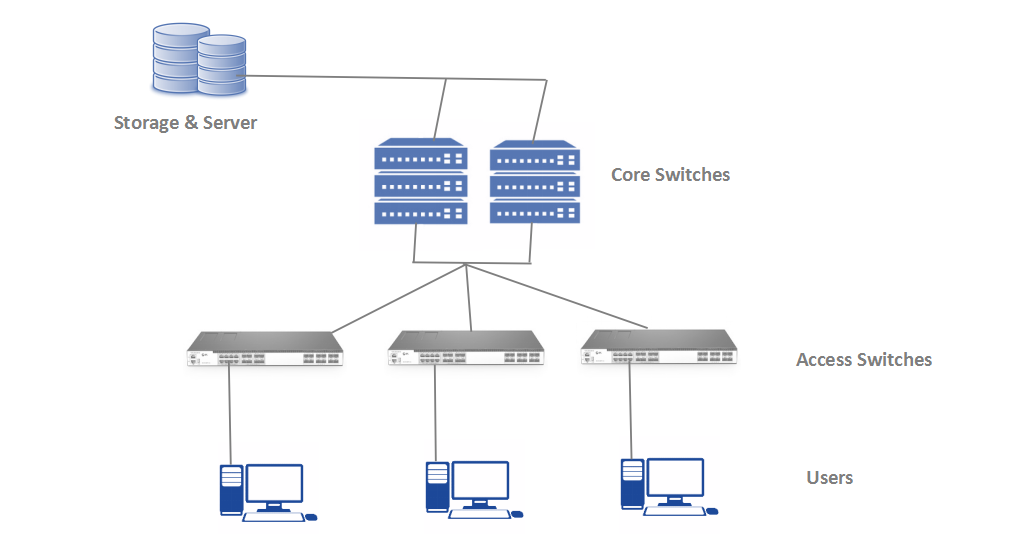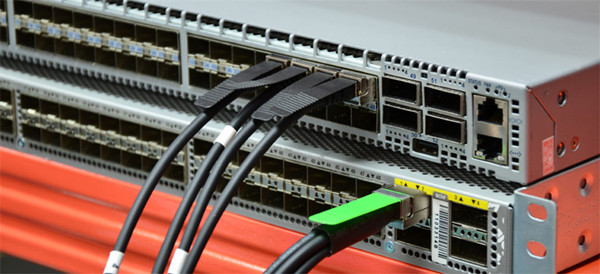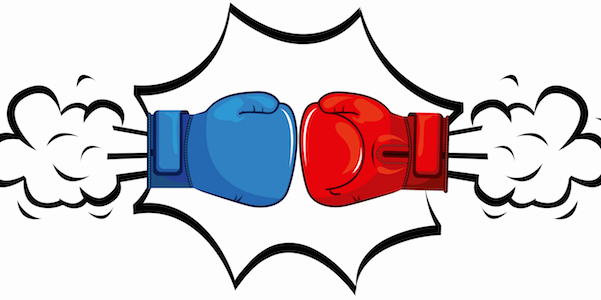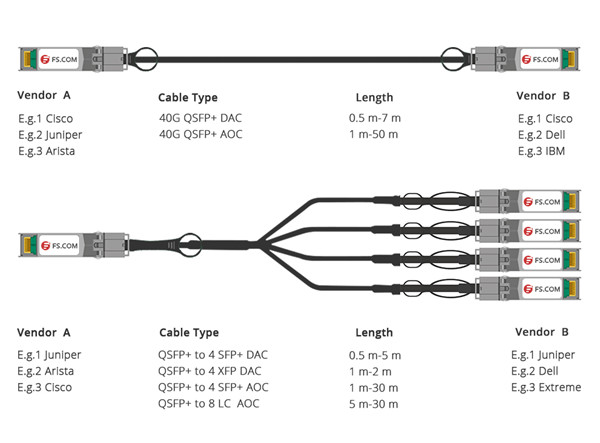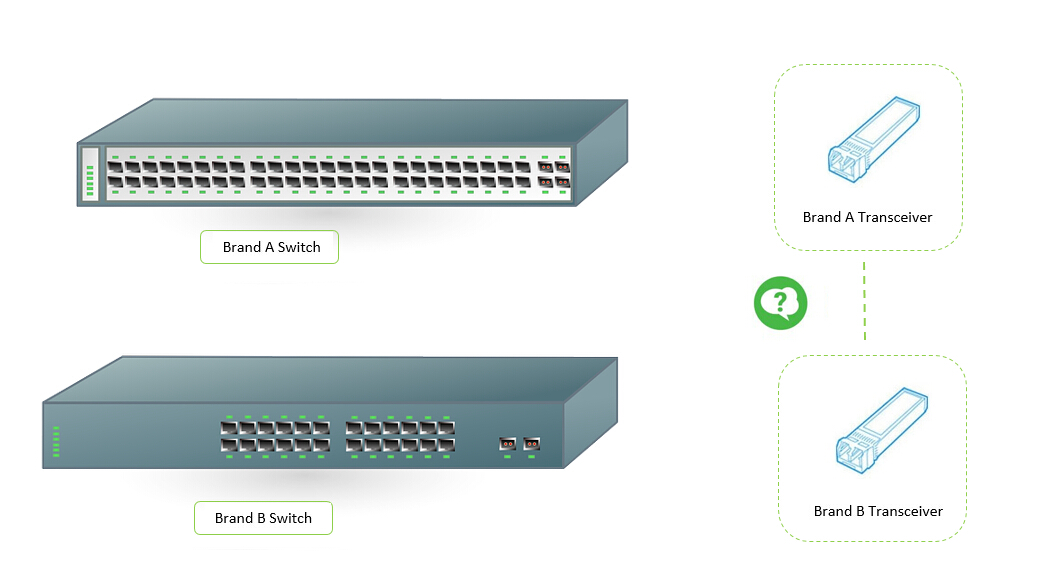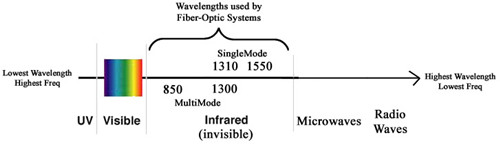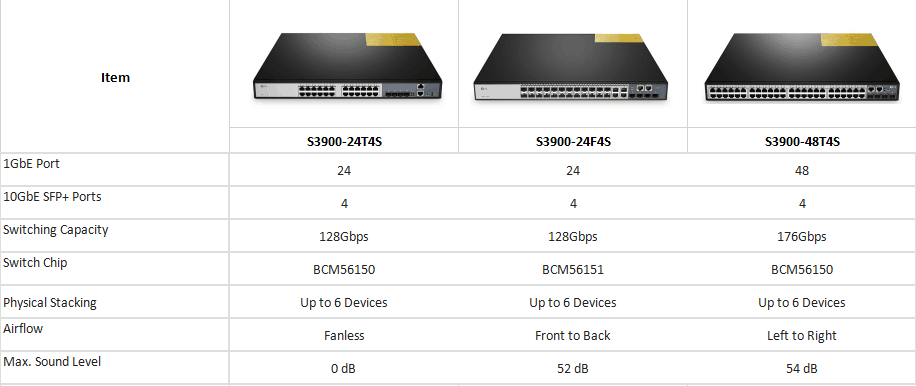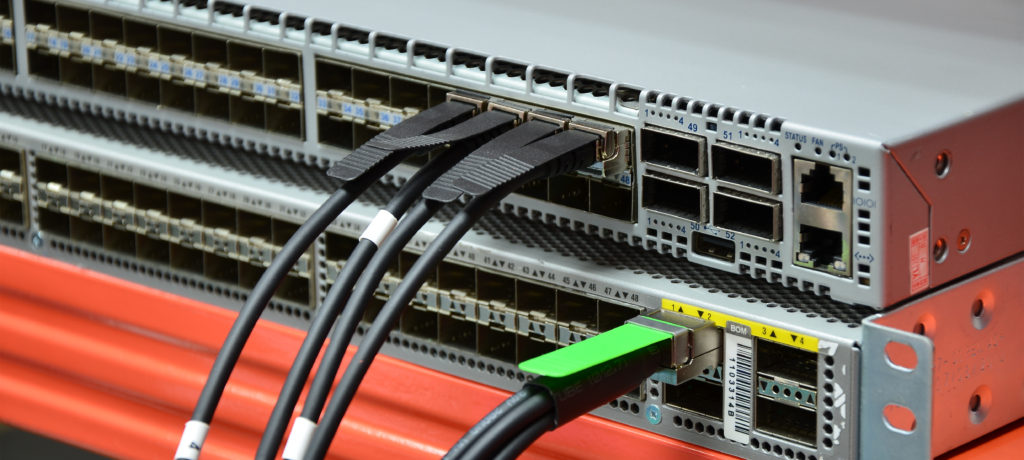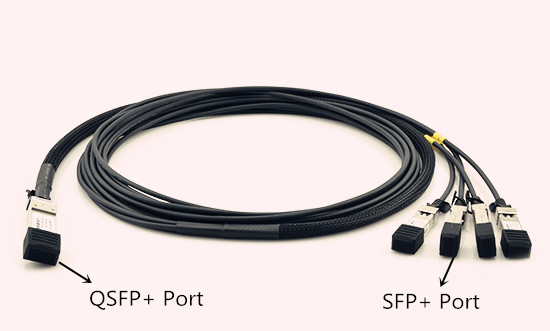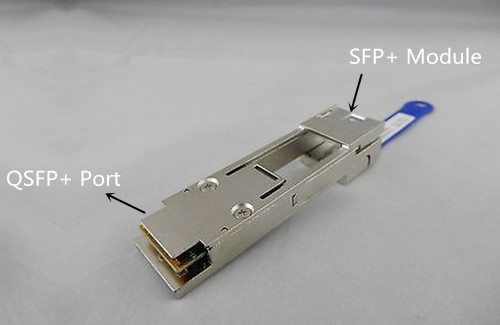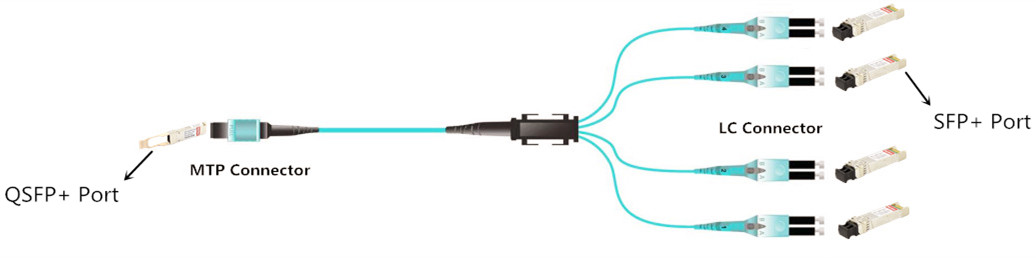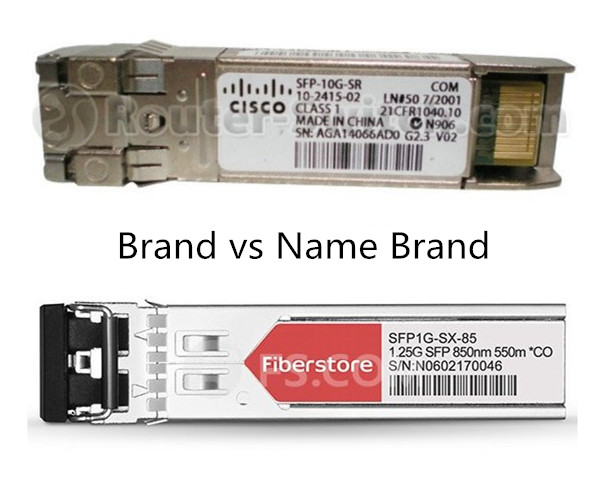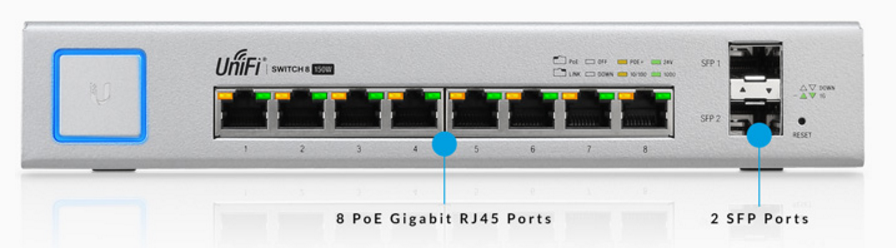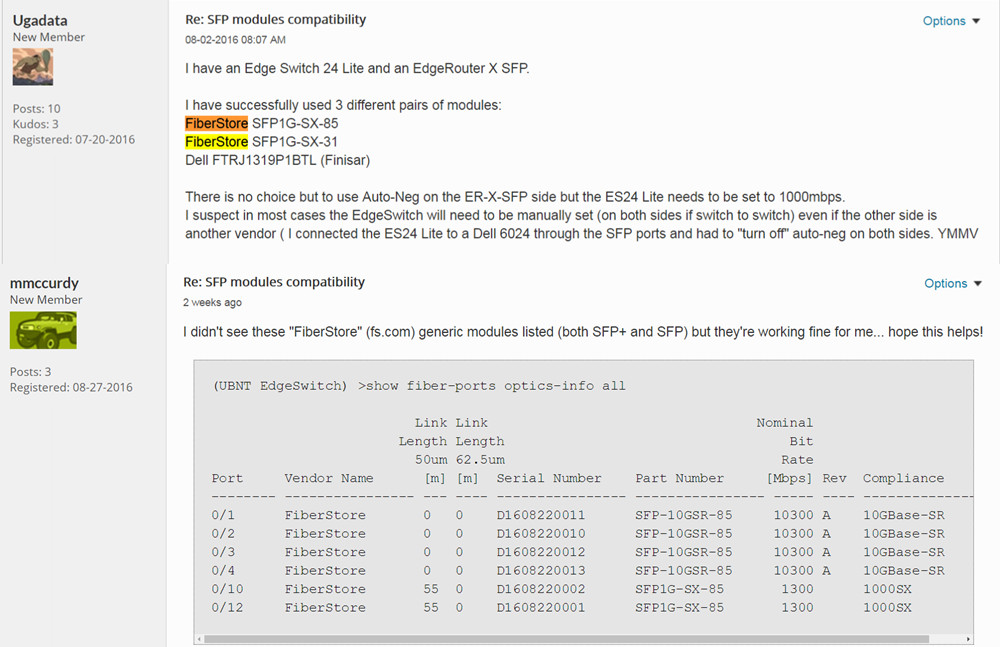With the fast development of today’s networking field, many people tend to build 10G network in small and midsize business for their growing network needs. Then, why they choose 10G network? How to build an affordable one? If you want to build such a network, what things you should know? Don’t worry. Let’s find all the answers in the following text.
Necessity of 10G network
Actually, the necessity of 10G network is quite simple to understand. As time goes on, there will be more traffic and applications running on your existing networks and they will keep growing. At that time, the common used Gigabit network will no longer satisfy the urgent needs for higher networking speeds and larger network construction.
How to Build An Affordable 10G Network?
To build a 10G network, there are several indispensable components you need, such as 10GbE switch (10G core switch and access switch with 10G uplinks), 10G SFP+ modules, fiber cables, severs and storage devices, etc.
To build an affordable 10G network for small and midsize business (SMB), let’s take fiber cabling solution as an example.
Fiber Cabling Solution for 10G Network
Under such circumstance, the server or storage has 10G SFP+ port. And it is suitable for applications matching with a 10G fiber switch as the core switch. You can connect all the devices with the steps below:
Step 1: Connect Server Or Storage to A Core Switch
For connection between server (or storage) and a core switch, you can insert a 10G transceiver module connecting with one end of a LC cable into the server or storage, and then connect the other end of the LC cable with the core switch.
Here, the transceiver we use is 10G SFP+ module provided by FS.COM. It can reach a maximum cable distance of 300m over OM3 multimode fiber (MMF).
The LC cable we use is LC UPC to LC UPC duplex OM3 MMF, which has less attenuation when bent or twisted compared with traditional optical fiber cables and will make the installation and maintenance of the fiber optic cables more efficient.
What’s more, the core switch we use is FS S5850-48S2Q4C. This network switch is a 48-port 10Gb SFP+ L2/L3 carrier grade switch with 6 hybrid 40G/100G uplink ports. It is a high performance top of rack (ToR) or leaf switch to meet the next generation metro, data center and enterprise network requirements.
Step 2: Connect the Core Switch With An Access Switch
Next, you need to connect the core switch with an access switch. Just like step 1, insert a 10G transceiver module connecting with one end of a LC cable into the core switch, and then connect the other end of the LC cable with the access switch.
Here, we use FS Gigabit Ethernet switch with 10G SFP+ uplink as the access switch. This is a fanless switch, which is suitable for quilt requirement in SMB network. In addition, it has 24 10/100/1000BASE-T ports and 4 10Gb SFP+ ports for uplinks.
And the LC cable and 10G transceiver we use are the same as the products used in step 1.
Step 3: Connect Your Access Switch to Computers
After the previous two steps, you can use Cat5 or Cat5e cable (here we use Cat5e) to connect your access switch with computers or other devices you need to use. Just remember that you have to connect the 10/100/1000BASE-T ports rather than the 10Gb SFP+ ports.
|
Products
|
Price
|
Features
|
|
From US$16.00
|
Supports 8 Gbit/s Fibre Channel, 10 Gigabit Ethernet and Optical Transport Network standard OTU2.
|
|
|
From US$1.4 to 5.3 for 1m
|
OM3 10Gb 50/125 multimode fiber
|
|
|
US$5,699.00
|
48 x 10Gb + 2 x 40Gb + 4 x 100Gb ports; Non-blocking bandwidth up to 960Gbps
|
|
|
US$279.00
|
24 x 100/1000BASE-T + 4 x 10GB SFP+ ports; Switching capacity up to 128Gbps
|
|
|
Start from US$0.82 for 6in
|
Shielded (STP) or Unshielded (UTP) Cat5e Ethernet network patch cable (24/26AWG, 100MHz, RJ45 connector)
|
Conclusion
From all the above, you may get clearer about how to build affordable 10G network for small and midsize business with 10GbE switch, fiber cables, Ethernet cables, etc. As long as you use the right way, you can not only build an affordable 10G network but also a powerful network for future network reconstruction.
Related Articles:
How to Build a 10G Home Fiber Network?
How to Build 10GbE Network for Small and Mid-Sized Business?