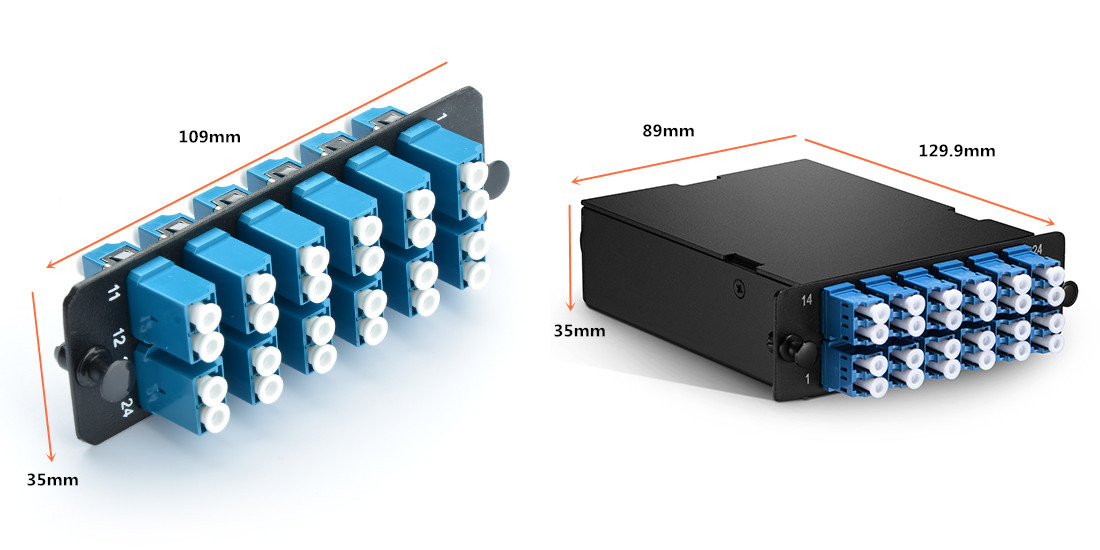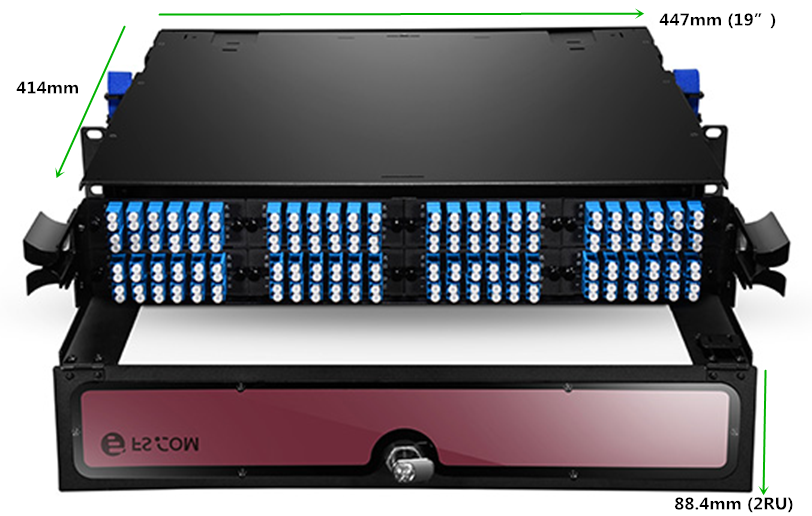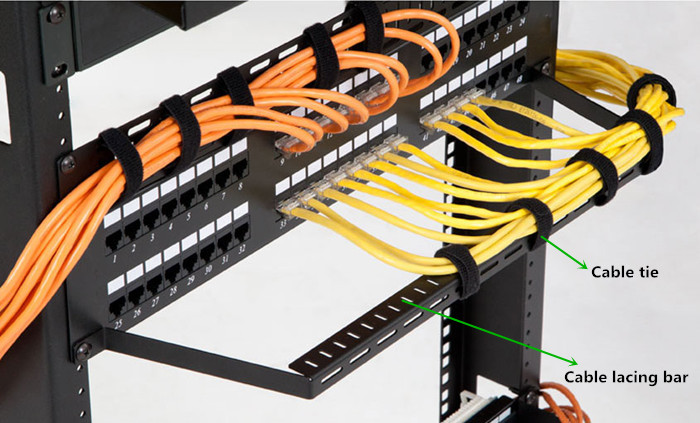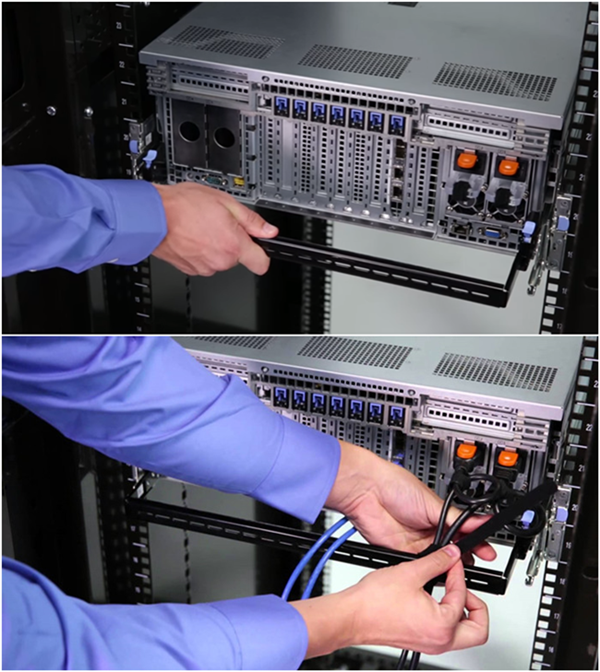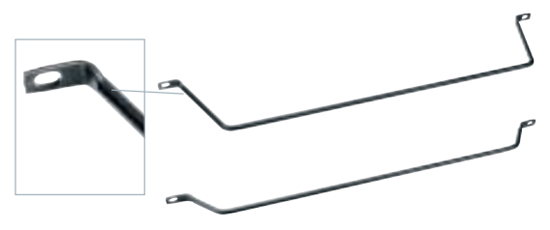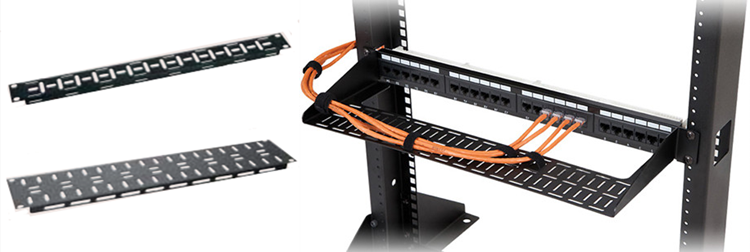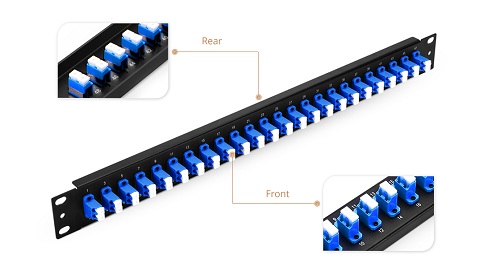In the market, there exist both Cat5e patch panel and Cat6 patch panel. We know that Cat5e patch panels are meant to be used with Cat5e patch cable, and Cat6 patch panels are meant to be used with cable Cat6, but what’s the Cat5e vs Cat6 differences, and Cat5e patch panel vs Cat6 patch panel differences? Can I use Cat6 cable on Cat5e patch panels or can I use Cat5e cable on Cat6 patch panels? Answers will be provided in this blog.

Cat5e vs Cat6 Differences: Can I Use Cat6 on Cat5e Patch Panel?
There isn’t much practical difference in the patch panels themselves. There is a difference in the wire gauge specified between Cat5e/Cat5 vs Cat6 Ethernet cable. The Cat6 wire is thicker. Cat6 usually has 23AWG copper conductors compared to only 24 AWG in Cat5e cable. Another factor making Cat6 a larger wire than Cat5e is the fact that between each of the four pairs in a Cat6 cable there is a spline that will separate each pair from one another. Separating the pairs helps reduce cross-talk between the pairs and gives you a better signal. However, this spline also increases the diameter of the cable. Regardless of the size difference in Cat5e vs Cat6, the fact was that Cat6 cable is backward compatible with Cat5e. Yes, Cat6 is often times a larger cable, but this in no way affects its use with Cat5e patch panels. Feel free to use Cat5e patch panels if you already have them. You can always upgrade them later.
Cat5e vs Cat6: Can I Use Cat5e on Cat6 Patch Panel?
In addition to using Cat6 on Cat5e patch panel, we may also across some situations where we want to use Cat5e on a Cat6 patch panel. According to the passage above, we know that Cat6 cable is thicker than Cat5e, so if I use Cat5e on a Cat6 patch panel, will it be too loose? Although Cat6 individual twisted pairs insulation is usually thicker than Cat5e, this is usually never a problem with termination, only with how many cables you can stuff through a piece of conduit. So, will a Cat5e cable be “looser” terminated on a Cat6 jack, slightly yes, but electrically it will still make contact and work fine. But you should mind that your cabling channel will default to the lowest Catx component. Even though the patch panel says Cat6, with Cat5e cables you should only expect Cat5e performance on those jacks.
Conclusion
When punching down Cat5e wire on a Cat6, the Cat5e wire is enough smaller that it is possible to get what looks like a good punch, but the insulation on the wire is not actually penetrated or is only partially penetrated by the vampire jaw of the punch block. When punching down Cat6 wire on a Cat5e panel, the larger wire can end up bending or even breaking the vampire jaws on the punch down block. In both cases, using care and testing each connection, you can usually make it work. If you’re just doing one panel at home you are probably OK. Although it can both work well, we don’t recommend to do this. Use the Cat5e on Cat5e patch panel and Cat6 on Cat6 patch panel will get the best performance. FS.COM provide both high-density Cat5e patch panels for Fast Ethernet applications and Cat6 patch panels for 1-Gigabit Ethernet applications. Easy to management and conserves data centers rack space. For more information, please visit www.fs.com.
Related Articles:
How to Select the Suitable Copper Patch Panel?
Home Ethernet Wiring Guide: How to Get a Wired Home Network?
Quick View of Ethernet Cables Cat5, Cat5e And Cat6