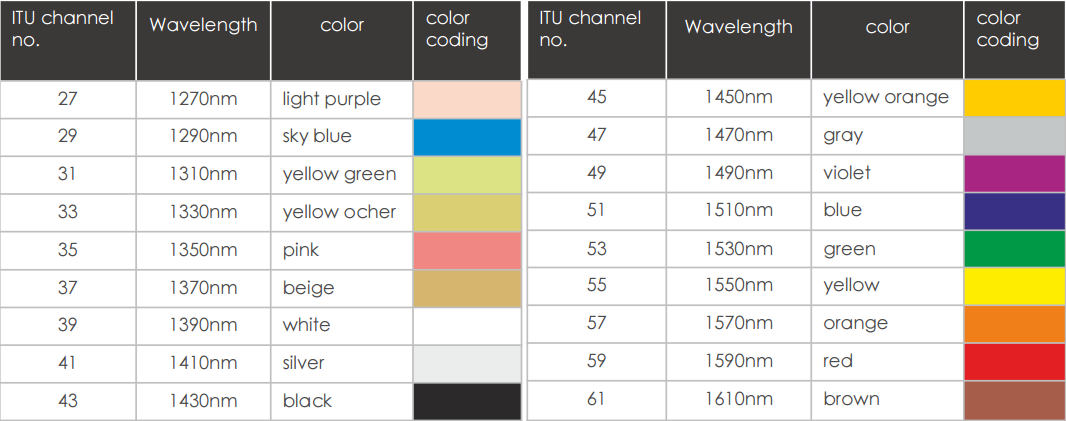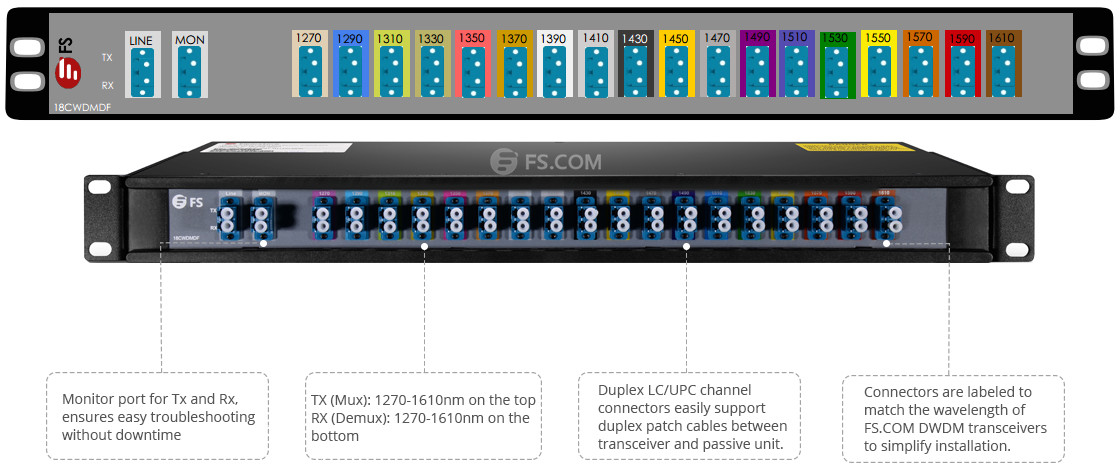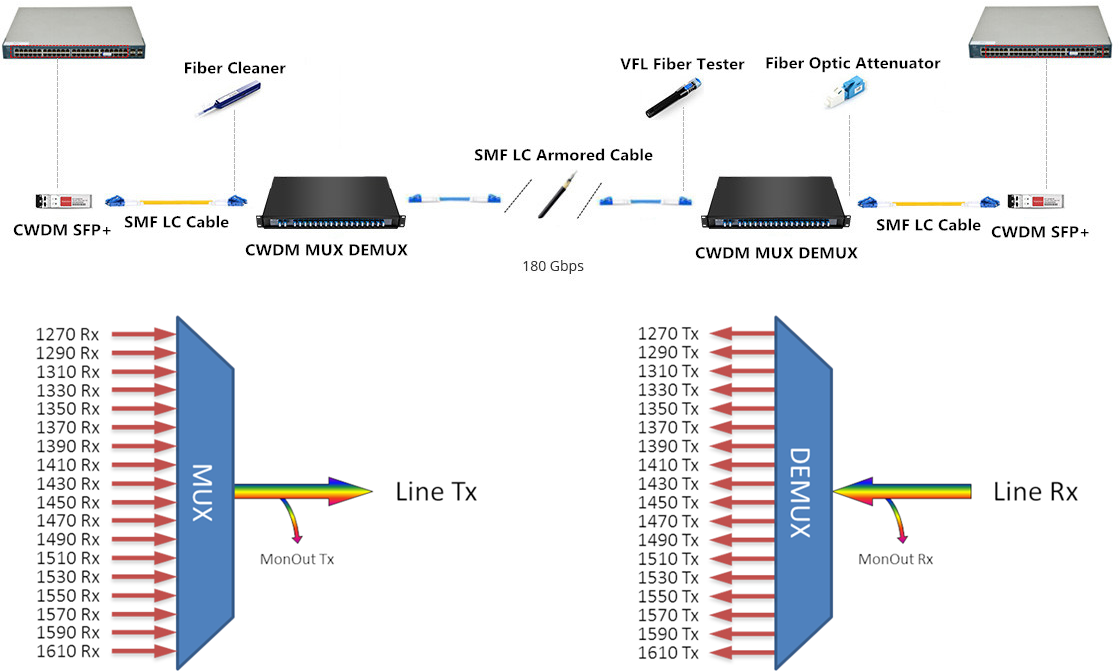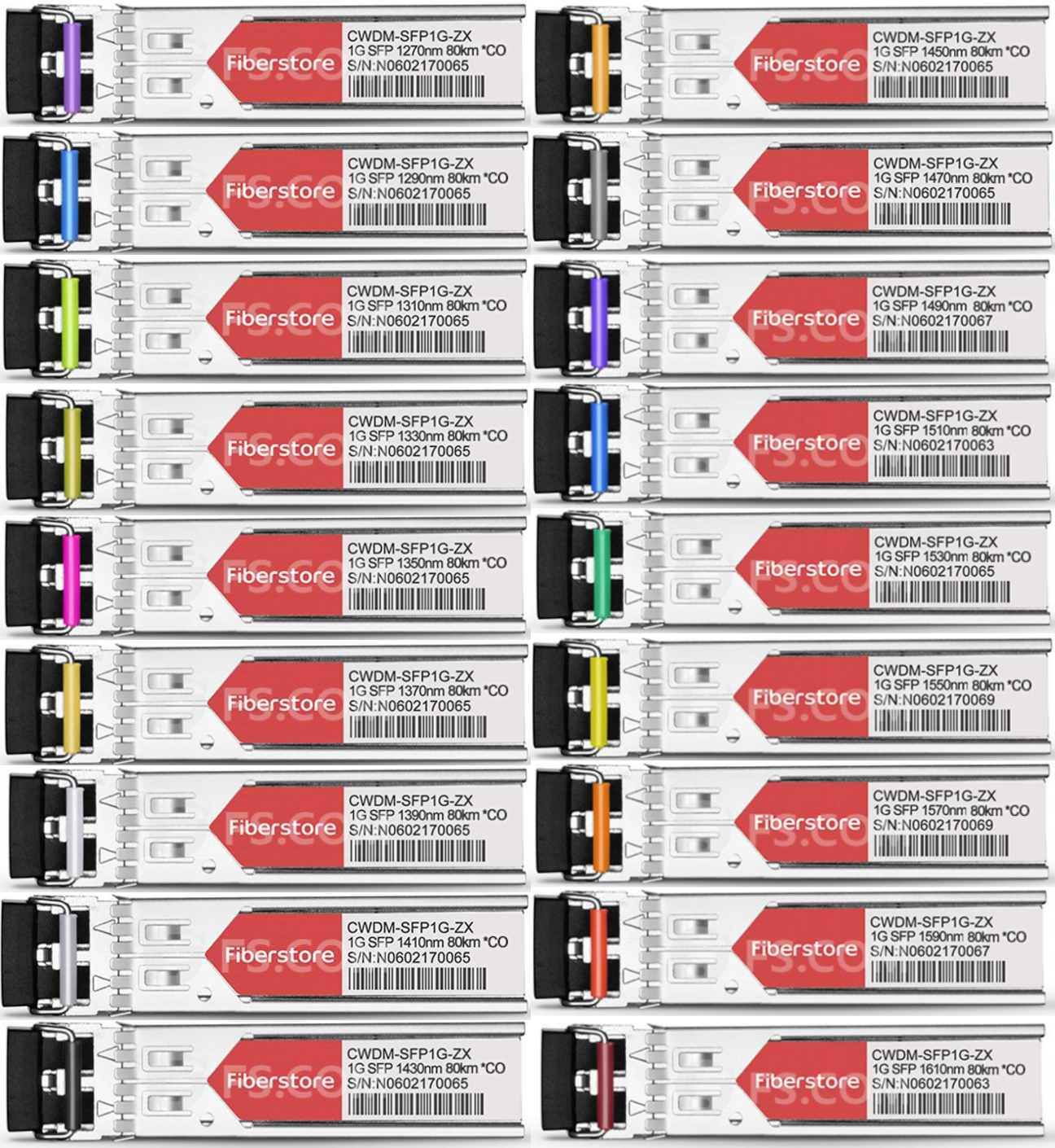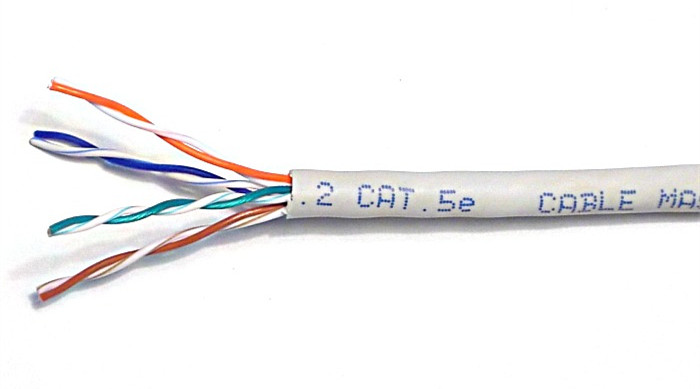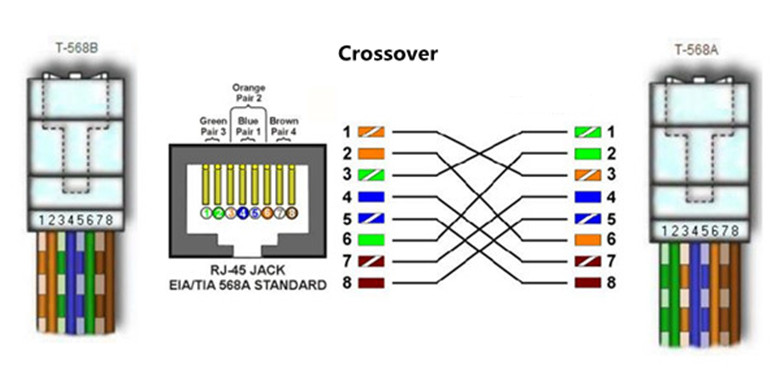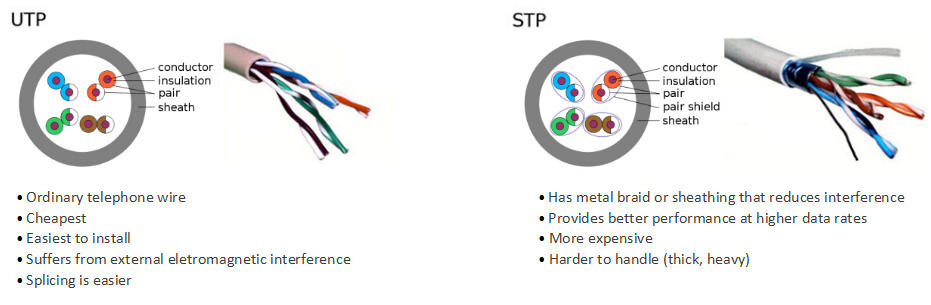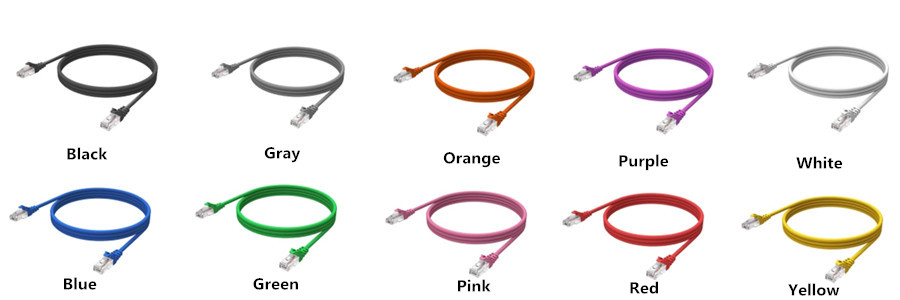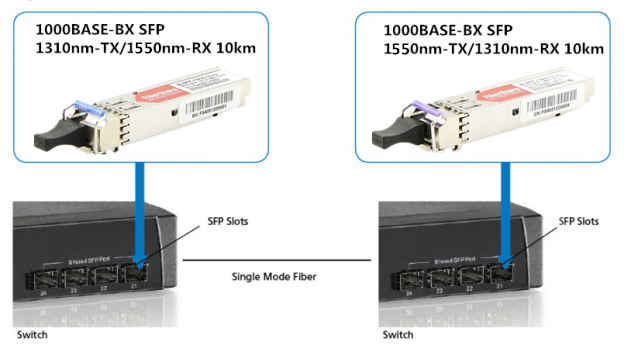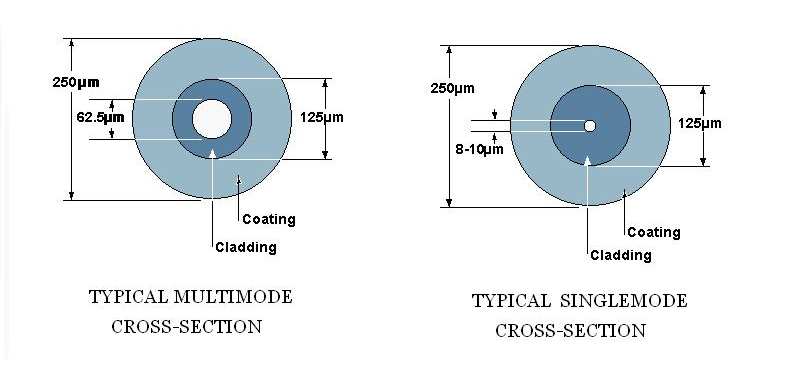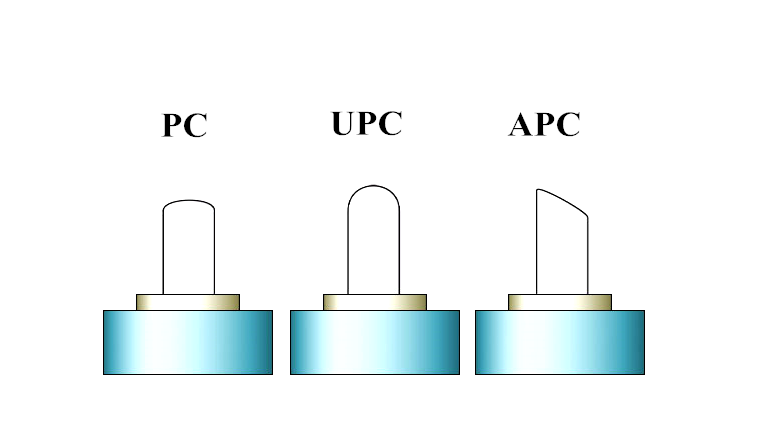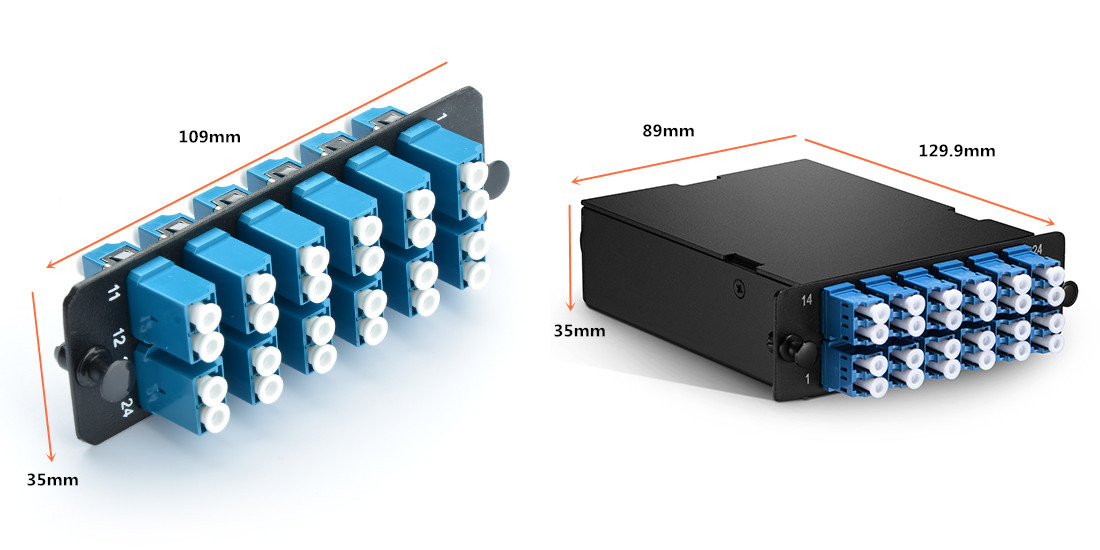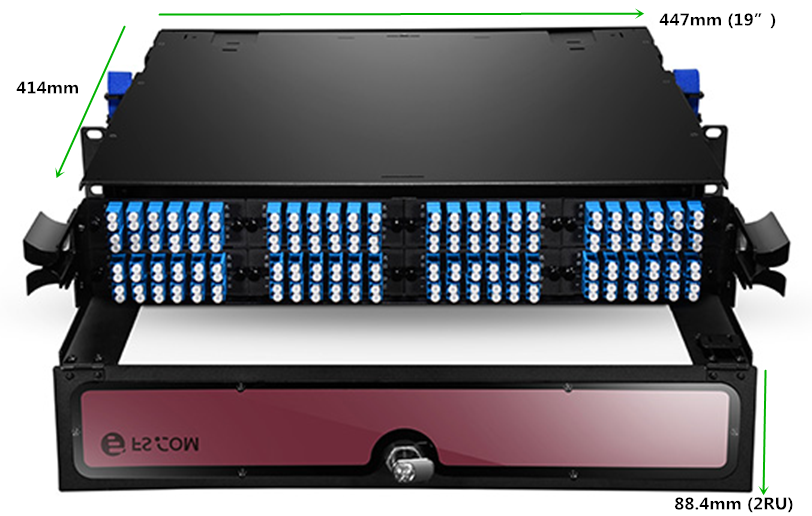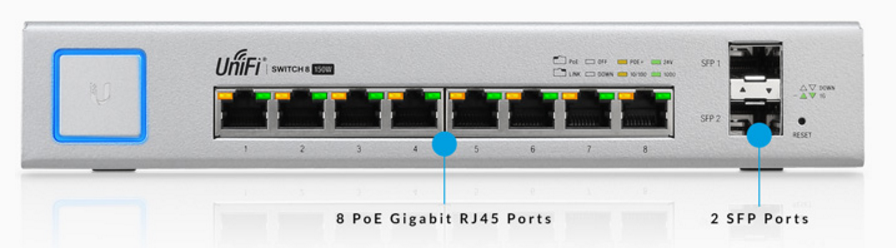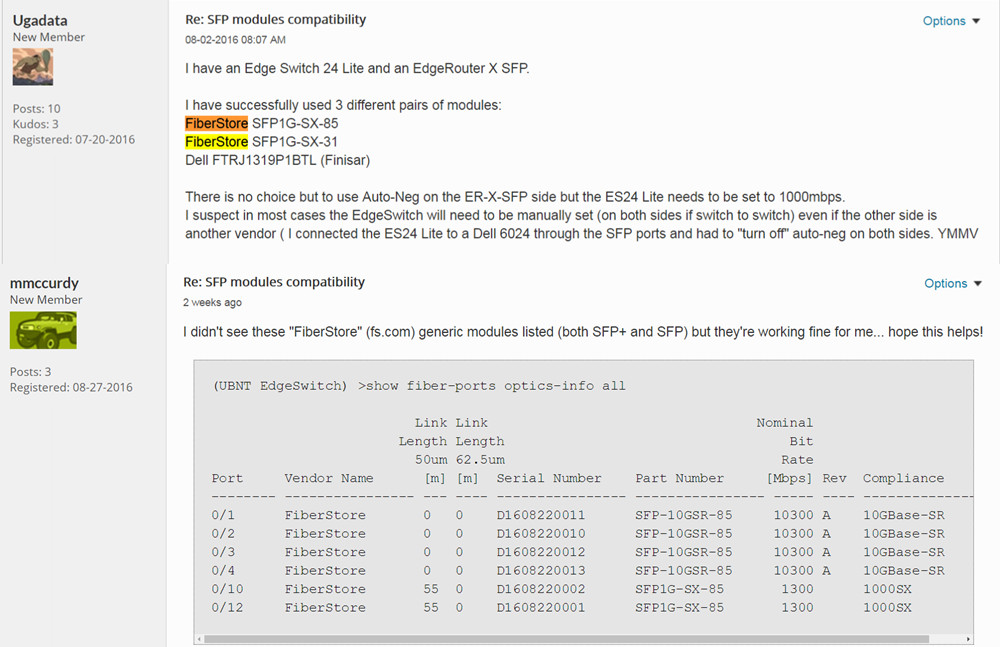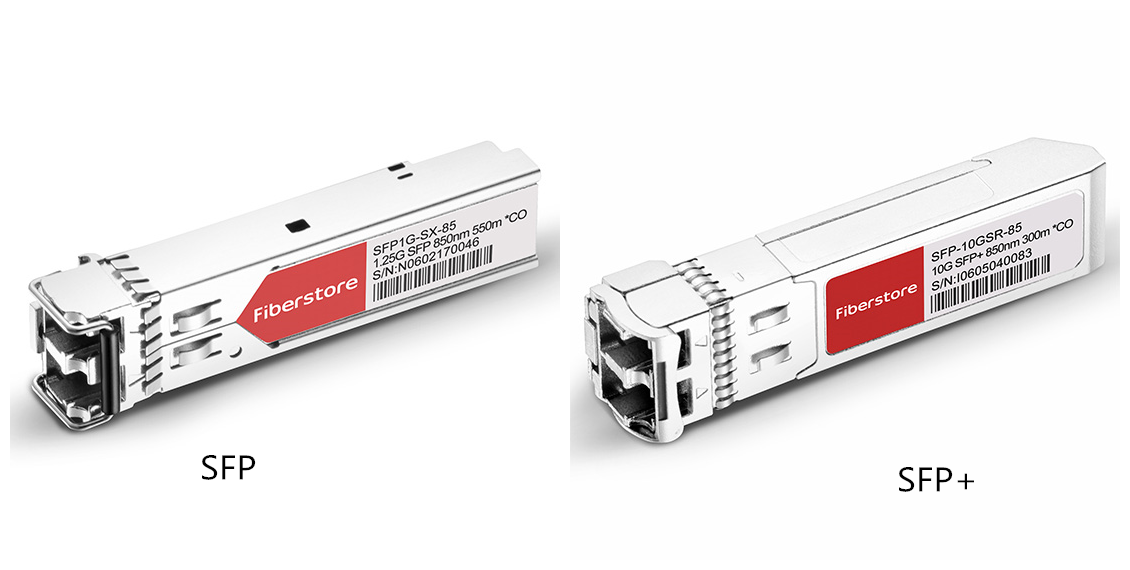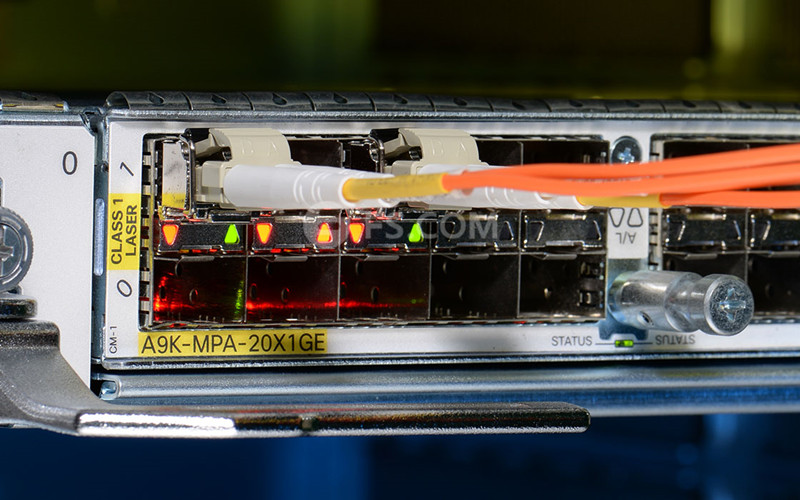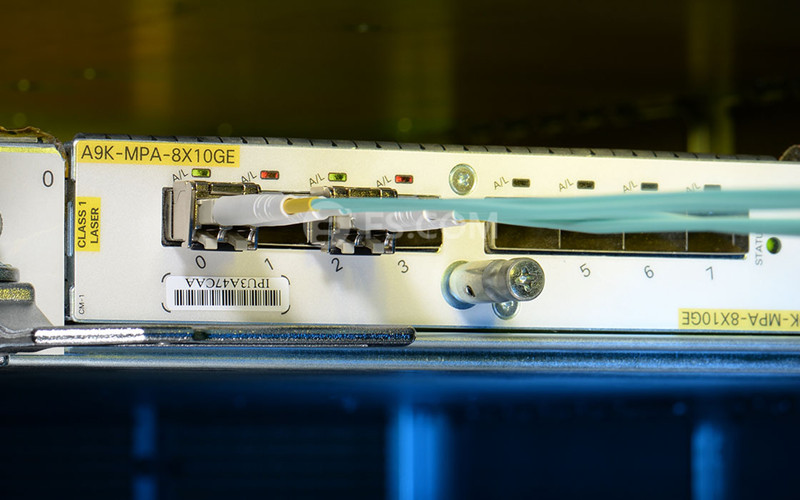OM3 and OM4 are two common types multimode fiber used in local area networks, typically in backbone cabling between telecommunications rooms and in the data center between main networking and storage area network (SAN) switches. Both of these fiber types are considered laser-optimized 50/125 multimode fiber, meaning they both have a 50μm micron diameter core and a 125μm diameter cladding, which is a special coating that prevents light from escaping the core. Both fiber types use the same connectors, the same termination and the same transceivers—vertical-cavity surface emitting lasers (VCSELs) that emit infrared light a 850 nanometers(nm). OM3 is fully compatible with OM4. With so many similarities, and often manufactured with the same color aqua cable jacket and connectors, it can be difficult to tell these two fiber types apart. So, what’s the difference between OM3 vs OM4? Do these two types fiber refer to the same thing?
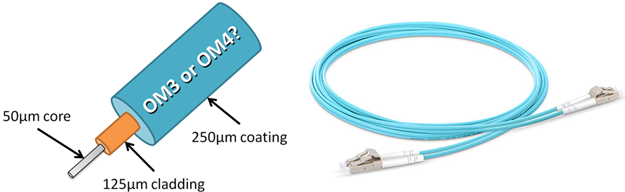
In fact, the difference between OM3 vs OM4 fiber is just in the construction of the fiber optic cable. The difference in the construction means that OM4 cable has better attenuation and can operate at higher bandwidth than OM3. What is the reason of this? For a fiber link to work, the light from the VCSEL transceiver much have enough power to reach the receiver at the other end. There are two performance values that can prevent this—optical attenuation and modal dispersion.
Attenuation is the reduction in power of the light signal as it is transmitted (dB). Attenuation is caused by losses in light through the passive components, such as cables, cable splices, and connectors. As mentioned above the connectors are the same so the performance difference in OM3 vs OM4 is in the loss (dB) in the cable. OM4 fiber causes lower losses due its construction. The maximum attenuation allowed by the standards is shown below. You can see that using OM4 will give you lower losses per meter of cable. The lower losses mean that you can have longer links or have more mated connectors in the link.
Maximum attenuation allowed at 850nm: OM3 <3.5 dB/Km; OM4 <3.0 dB/Km
Light is transmitted at different modes along the fiber. Due to the imperfections in the fiber, these modes arrive as slightly different times. As this difference increases you eventually get to a point where the information being transmitted cannot be decoded. This difference between the highest and lowest modes is known as the modal dispersion. The modal dispersion determines the modal bandwidth that the fiber can operate at and this is the difference between OM3 and OM4. The lower the modal dispersion, the higher the modal bandwidth and the greater the amount of information that can be transmitted. The modal bandwidth of OM3 and OM4 is shown below. The higher bandwidth available in OM4 means a smaller modal dispersion and thus allows the cable links to be longer or allows for higher losses through more mated connectors. This gives more options when looking at network design.
Minimum Fiber Cable Bandwidth at 850nm: OM3 2000 MHz·km; OM4 4700 MHz·km
Since the attenuation of OM4 is lower than OM3 fiber and the modal bandwidth of OM4 is higher than OM3, the transmission distance of OM4 is longer than OM3. Details are shown in the table below. According to your network scale, to choose a more suitable cable type.
| Fiber Type | 100BASE-FX | 1000BASE-SX | 10GBASE-SR | 40GBASE-SR4 | 100GBASE-SR4 |
| OM3 | 2000 Meters | 550 Meters | 300 Meters | 100 Meters | 100 Meters |
| OM4 | 2000 Meters | 550 Meters | 400 Meters | 150 Meters | 150 Meters |
Since OM4 performs better than OM3 cables, usually, OM4 cable is about twice as expensive as OM3 cable. This may be a big limited factor of OM4 cables’ application. However, if you choose to shop in Fiberstore, you may get much cheaper OM4 fiber nearly the same as the OM3 fiber. Price of different types OM3 and OM4 cables in Fiberstore is listed in the table below:
| Fiber Type | 3m Standard LC duplex | 3m Armored LC duplex | 3m HD LC duplex | 3m Standard MTP |
| OM3 | US$ 3.30 | US$ 7.20 | US$ 22.00 | US$ 49.00 |
| OM4 | US$ 4.00 | US$ 8.00 | US$ 24.00 | US$ 54.00 |
Either OM3 or OM4 cable can satisfy your unique cabling needs. Just choose the most suitable one for your network to cost less and achieve more.
Related Article: OM3 OR OM4 Cable Which One Do You Need?
Related Article: Multimode Fiber Types: OM1 vs OM2 vs OM3 vs OM4 vs OM5