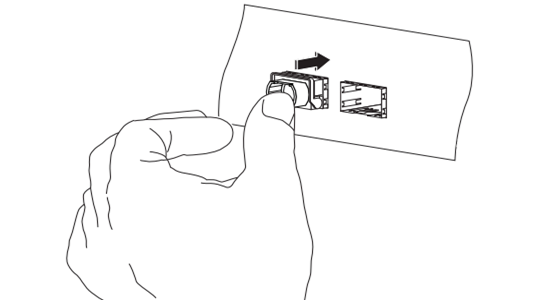The singlemode and multimode QSFP+ here mean the transceivers which work at different types of optical fibers, ie singlemode type will work with singlemode fiber, while multimode one will work with multimode fiber. So, what’s the different between them? And what should we notice when using them? Which one should I choose? In this article, we will have a discussion around this topic.
Singlemode vs. Multimode QSFP+
- Singlemode
Singlemode fiber (SMF) has much tighter tolerances for optics used. The core is smaller and the laser wavelength is narrower. This means that SMF has the capability for higher bandwidth and much longer distances in transmission. Singlemode QSFP+ works mainly in 1310nm wavelength and is mostly used in long distances transmission. There are many different types of them, and different type can achieve different transmission distance, such as 500m, 1km, 2km, 10km and 40km. he color of compatible fiber optic patch cord is yellow. SMF QSFP+ usually uses duplex LC connector, but there also are some types use MPO/MTP connector.
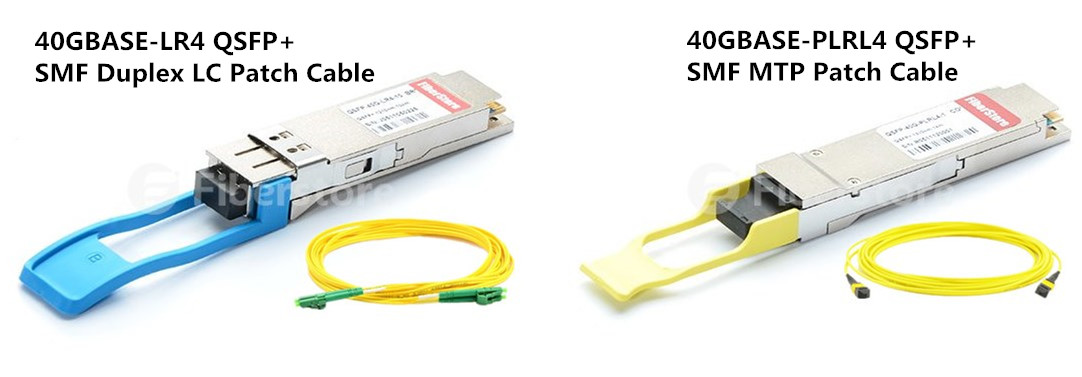
- Multimode
Multimode fiber (MMF) uses a much bigger core and usually uses a longer wavelength of light. Because of this, the optics used in MMF have a higher capability to gather light from the laser. In practical terms, this means the optics are cheaper. The common multimode QSFP+ works in 850nm wavelength and is only used for short distance transmission reaching 100m and 500m. Though it’s not able to transport for long distance, it can transport many kind of optical signals. It usually uses MPO/MTP connector, but some SMF&MMF ones can also use duplex LC connector.

Choose a Singlemode or Multimode QSFP+?
SMF and MMF QSFP+ may have different transmission distance and connectors, which is the most important factors you should consider when to make a decision. In the table below, I display the specifications of some main SMF and MMF 40G modules. Hope to help you to choose the right one for your network.
| Type | Wavelength | Fiber and Distance | Connector | Original model |
| 40GBASE-SR4 | 4x850nm | 100m(OM3) 150m(OM4) | Male MPO | Cisco 40G-SR4 |
| 40GBASE-CSR4 | 4x850nm | 300m(OM3) 400m(OM4) | Male MPO | Cisco 40G-CSR4 |
| 40GBASE-LX4 | 1270,1290,1310,1330 nm | 100m(OM3) 150m(OM4) 2km(SMF) | Duplex LC | Juniper JNP-QSFP-40G-LX4 |
| 40GBASE Universal | 1270,1290,1310,1330 nm | 150m(OM3) 150m(OM4) 500m(SMF) | Duplex LC | Arista QSFP-40G-UNIV |
| 40GBASE-PLRL4 | 4x1310nm | 1km(SMF) | Male MPO | Arista QSFP-40G-PLRL4 |
| 4x10GBASE-LR Lite | 4x1310nm | 2km(SMF) | Male MPO | Finisar FTL4P1QL1C |
| 40GBASE-LR4 | 1270,1290,1310,1330 nm | 10km(SMF) | Duplex LC | Cisco 40G-LR4 |
| 40GBASE-LR4-Lite | 1270,1290,1310,1330 nm | 2km(SMF) | Duplex LC | Finisar FTL4C1QL1C |
| 40GBASE-LRL4 | 1270,1290,1310,1330 nm | 1km(SMF) | Duplex LC | Arista 40G-LRL4 |
| 40GBASE-PLR4 | 4x1310nm | 10km(SMF) | Male MPO | Arista 40G-PLR4 |
| 40GBASE-ER4 | 1270,1290,1310,1330 nm | 40km(SMF) | Duplex LC | Cisco 40G-ER4 |
What Should We Notice When Using Singlemode & Multimode QSFP+
- Ensure that the transceiver in both ends of the fiber patch cord are of the same wavelength. A simple method is that the color of the modules must be consistent.
- In general, to ensure the data accuracy, short-wave QSFP+ modules use with multimode fibers (ie. aqua OM3 or OM4 fiber patch cord), while long-wave modules use with single-mode fiber (ie. yellow fiber patch cord).
- Do not over bend or winding fiber optic cables when using them. This will increase the attenuation of light in transit.
- If you don’t use this module, you must use the dust plug to protect the optical bore.
When we choosing the QSFP module, we must confirm the transmission distance and wavelength we want to use in. This will help us to choose the right QSFP modules more efficiently. In addition, the costs for transceiver modules which keep adding up over time will be a budget pressure for many users. To save more, we can choose the compatible module without sacrificing any quality or reliability but only with a low cost. Fiberstore, an excellent supplier, supplies 100% compatible fiber optic transceiver modules of many brands, such as Cisco, HP, Juniper, Brocade, Finisar etc. with a incredible discount that may be a good choice for you.
Related Article: QSFP BiDi – 40GbE Over LC Duplex Multimode Fiber