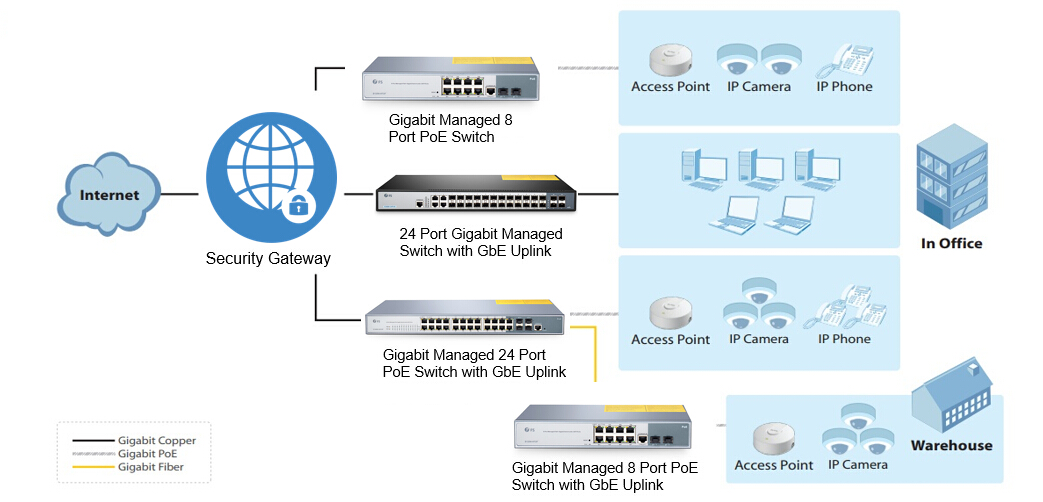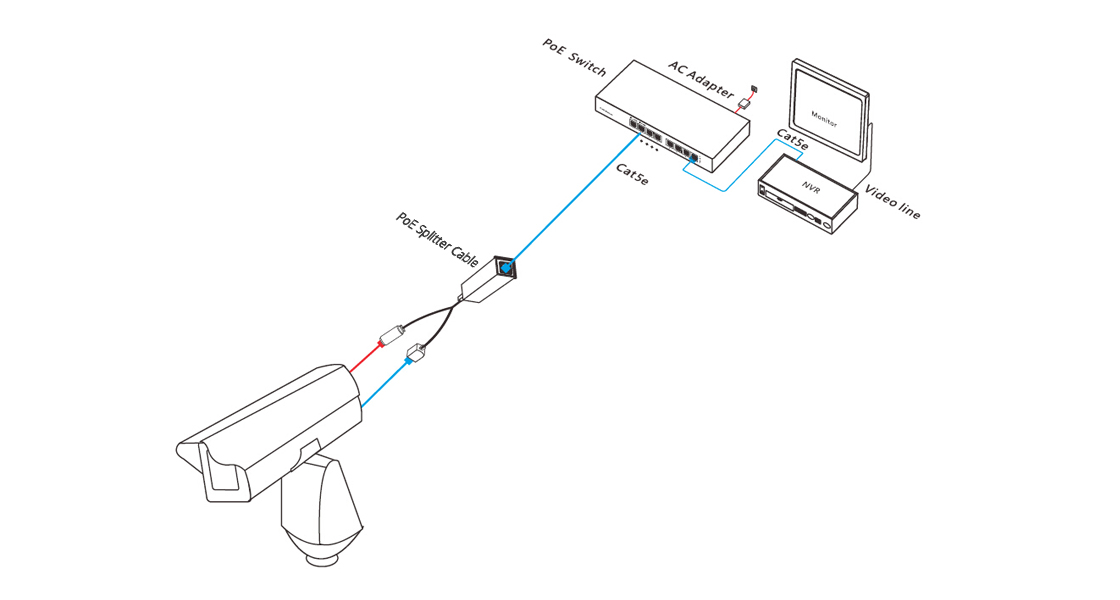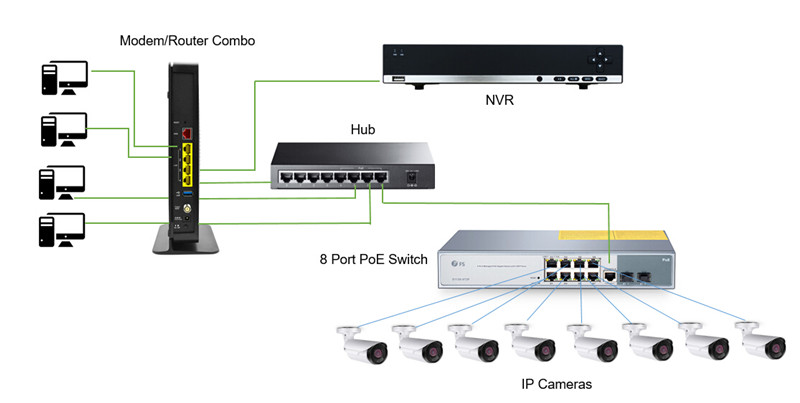As is known to us all, a Gigabit Ethernet switch is always a popular choice for network users given its lower price and relatively good function. However, you may be aware of the trend that an increasing number of network users are likely to buy a power over Ethernet switch (PoE switch) in recent years. Since it has many advantages and can be used in different applications. For example, it supports power and data transmission over one Ethernet cable at the same time which dramatically simplify the cabling process and cut network cost. Then, here comes the question: how to choose a suitable power over Ethernet switch? Are there any buying tips? Next, let’s find the answers together.
What Type of Power Over Ethernet Switch Should I Buy?
Normally, there are three types of power over Ethernet switches, namely unmanaged PoE switch, managed PoE switch and smart PoE switch. And the managed switches are the most popular ones in actual applications.
An unmanaged switch is the most basic form of a network switch. Normally, an unmanaged PoE switch only allows your devices to connect with one another. It is best suited for home and small office uses. If a business handles sensitive information such as an accounting firm or a bank, such switch is not recommended. An unmanaged switch is the most basic form of a network switch.
Contrary to an unmanaged PoE switch, a managed one offers full management capabilities and security features. It can be configured and properly managed to offer a more tailored experience. It can help you monitor the network and control overall traffic. Such switch is usually used in enterprise networks and data centers.
While, a smart PoE switch (or hybrid PoE switch), is a switch that has partial functions of a managed one. It enables you to configure ports and set up virtual networks, but doesn’t allow network monitoring, troubleshooting, or remote accessing. It is usually used in business applications such as VoIP and smaller networks.
Other Main Factors on Buying A Power Over Ethernet Switch
In addition to choosing from different types mentioned above, you have many other things to consider when buying a power over Ethernet switch. Such as the following aspects:
- Port Numbers: Normally, network switches have different port numbers such as 8-port PoE switch, 24-port PoE switch, etc. The larger the network, the greater number of ports you’ll need. It is better to choose a switch that has more interfaces than you actually need.
- Maximum Power Supply: The maximal power supply of your PoE switch matters as well. If it is less than the overall power needed from your powered devices (IP cameras, for example), then the PoE switch won’t provide enough power for all your PoE IP cameras and the insufficient power supply may cause poor device performance like video loss.
- Maximum Power Consumption: You can estimate the power consumption of all your powered devices (PDs) in advance to see if your power over Ethernet switch can support. Normally, there are two types of PoE standards, namely IEEE802.3af and IEEE802.3at. IEEE802.3af could provide up to 12.95W of DC power on each PD (power loss due to network cables has been counted in) while IEEE802.3at can pump out up to 25.5W. PDs are only suitable for IEEE 802.3at PoE standard when their power draw is between 12.95-25.5W.
- Forwarding Rate: Switches have different processing capabilities with different rates at which they process data per second. Data forwarding rates is very important when selecting a switch. For a Gigabit PoE switch, a normal Gigabit Ethernet port attains a rate of 1Gbps. That is to say, a 48-port PoE switch operating at full wire speed generates 48Gbps of traffic. If the switch only supports a forwarding rate of 32Gbps, it can not run at full wire speed across all ports simultaneously.
- Technical Support: You can consider whether the power over Ethernet switch provider offers a local support team or not to support you if you have any problem in configuring the switch or other issues.
Conclusion
From all the above, you may have a general understanding of how to choose a suitable power over Ethernet switch. You can decide which type of switch you need first, and then add additional needs such as port numbers, maximum power supply, maximum power consumption, forwarding rate, etc. to help you get the most appropriate switch you want.
Related Articles:
Why You Need a Managed 8 Port PoE Switch
Power over Ethernet Switch Explained: Why Choose PoE switch over PoE Injector?