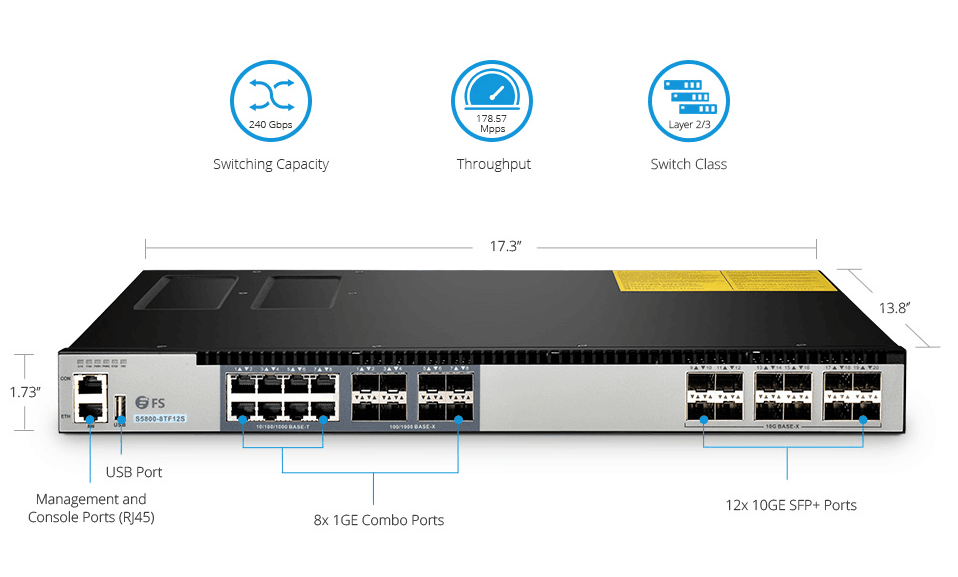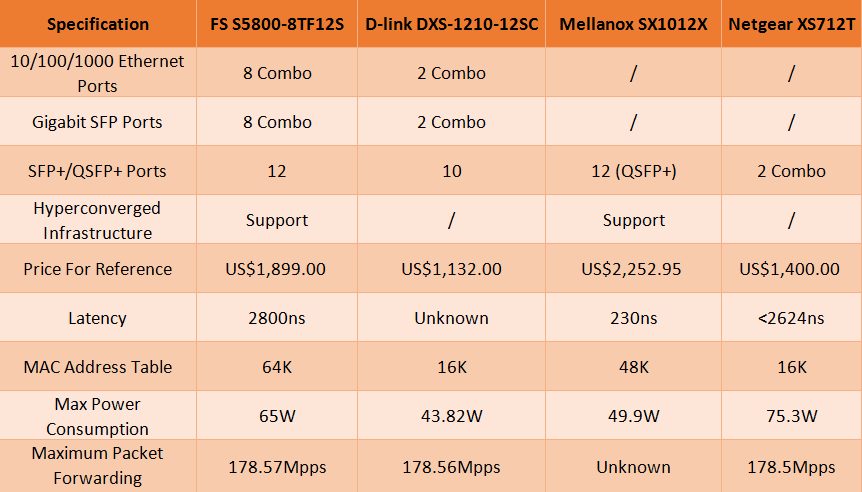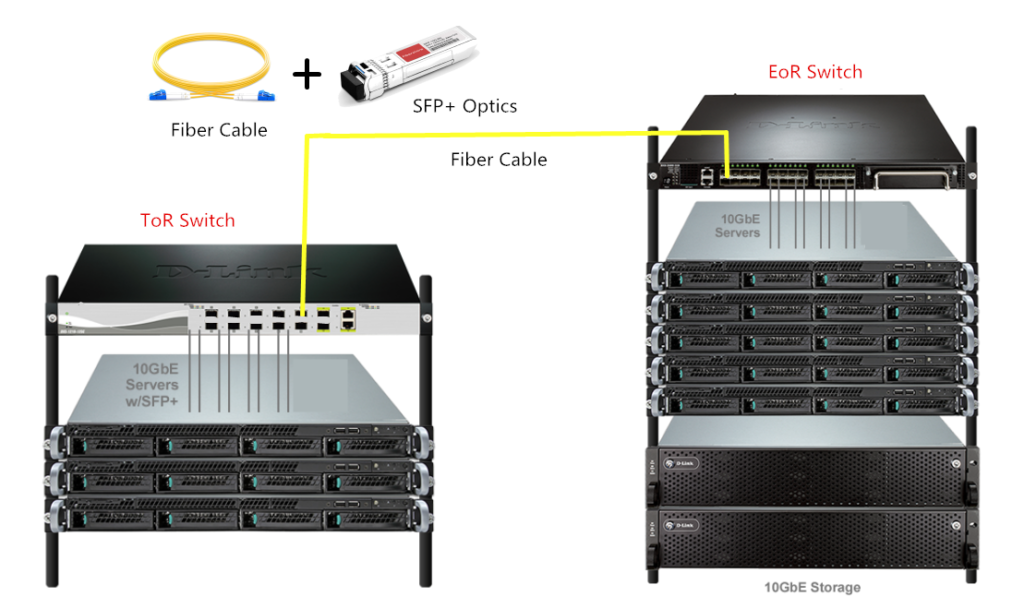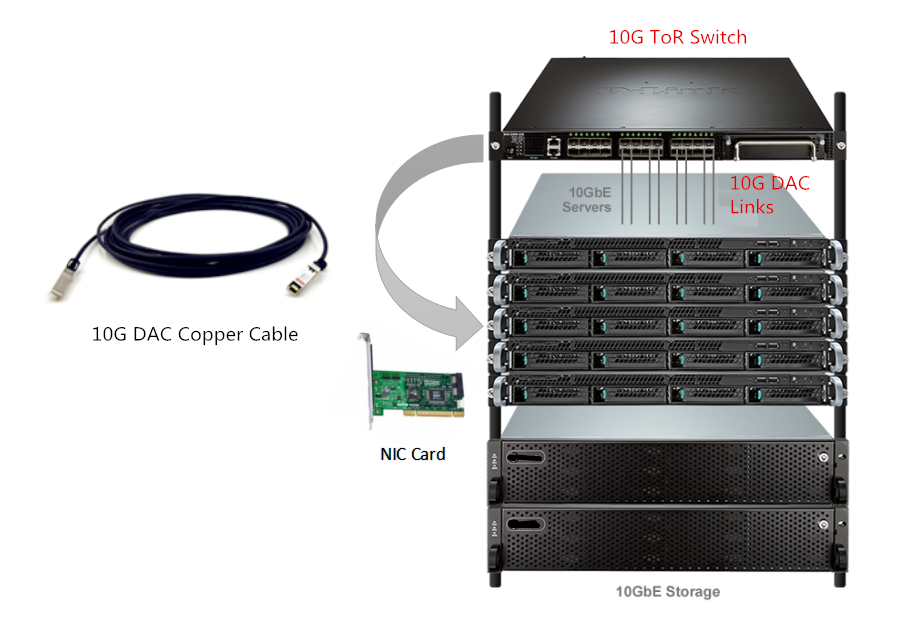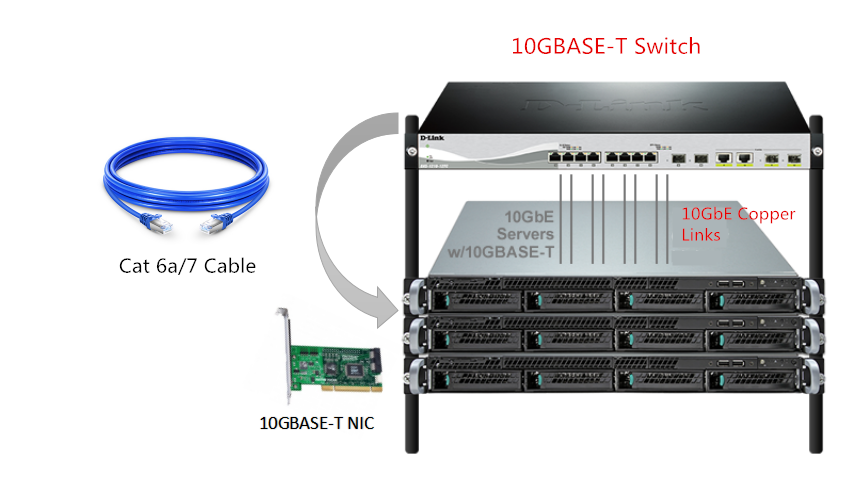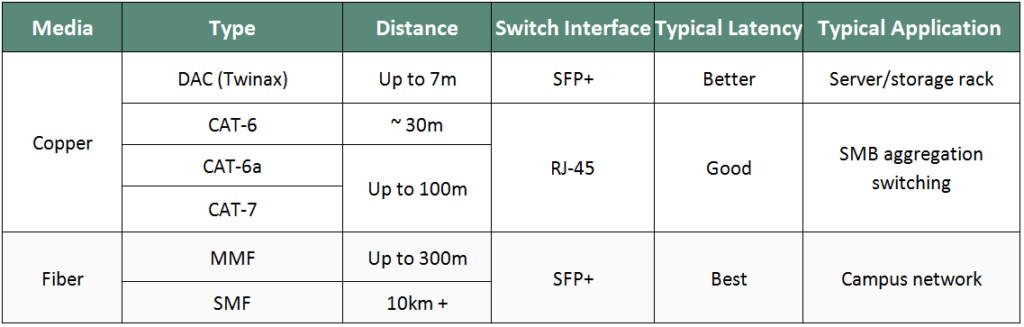Nowadays, network users tend to have multiple requirements on a single network switch, especially on the functions and ports. Much evidence shows that the 10GbE SFP+ switch is getting more popular with greater demand. Listed below are some typical examples gathered from different forums on what switch they really need:
– “I want a 10G switch (8 or 12 SFP+ ports are better) with several Gigabit RJ45/SFP ports. And the switch must support VLAN and STP/RSTP. Any suggestions?”
– ”Looking for a layer2/layer3 10GbE switch with 8-12 ports and in the US$2,500 range. By the way, I prefer SFP+ rather than copper 10GbE since all the cables I have got are SFP+ DACs.”
– “Help! Need a 12-port or 16-port 10GbE SFP+ switch with relatively cheap price. Any suggestion would be appreciated!”
From the three thread descriptions above, the common Gigabit Ethernet switch can no longer meet the needs of many people. To meet all the requirements mentioned above, several 10G switches are recommended below:
FS S5800-8TF12S 12-Port 10GbE SFP+ Switch
The S5800-8TF12S 12-port 10 GbE SFP+ switch provided by FS.COM can meet all the demands mentioned above. This switch is a high-performance Ethernet switch with several highlights. It offers 8 x 1GbE SFP/RJ45 combo ports and 12 x 10GbE uplink ports in a compact 1RU form factor, which is ideal for hyper-converged infrastructure. In addition, this 10G switch supports both L2 and L3 packet processing. It has very low system power consumption of 65W at most.
D-link DXS-1210-12SC 10GbE SFP+ Switch
D-link DXS-1210-12SC is also a 12-port 10G switch. However, it can not meet all the demands mentioned from the three threads. This 10GB SFP+ switch only has 2 x 10GBASE-T/SFP+ combo ports. While, it has 10 x 10-Gigabit SFP+ Ports. It supports auto surveillance VLAN, L2 and L3 packet processing as well.
Mellanox SX1012X 10GbE SFP+ Switch
Mellanox SX1012X is an ideal 10GbE ToR switch with 12 ports. It is a high-performance small-scale switch in a half-width 1U form factor. It has 12 QSFP+ ports for uplink connection. If you buy this switch, you have to buy the corresponding DACs and optical modules together since it does not have other port for simple copper connection.
Netgear XS712T 10GbE SFP+ Switch
The Netgear XS712T is a 12-port 10-Gigabit copper smart switch with 10 dedicated 10GBase-T copper ports and 2 copper/SFP+ combo ports. The 10GBase-T copper ports can support 10G/1G/100M speeds and the combo ports are used for 10G connection. It is designed for SMB network with advanced L2+/Layer 3 lite features.
FS S5800-8TF12S vs D-link DXS-1210-12SC vs Mellanox SX1012X vs Netgear XS712T
How to choose a proper 10GbE SFP+ Switch for your network? Look at the following chart to compare the four different 10Gb SFP+ switches mentioned above:
From the comparison chart, it is clear that the biggest differences between these 10GbE SFP+ switches are the port types and numbers they support. You can choose a switch according to your actual needs. Of course, the price is another big factor which may affect your decision.
Conclusion
For the four 10GbE SFP+ switches recommended above, you can choose from the ports and the functions you need. For example, if you need the switch for hyper-converged infrastructure with 12 x 10 Gbps SFP+ ports, the FS S5800-8TF12S is a better choice. By the way, this switch offers a competitive price of US$ 1,899.00.
Related Articles: