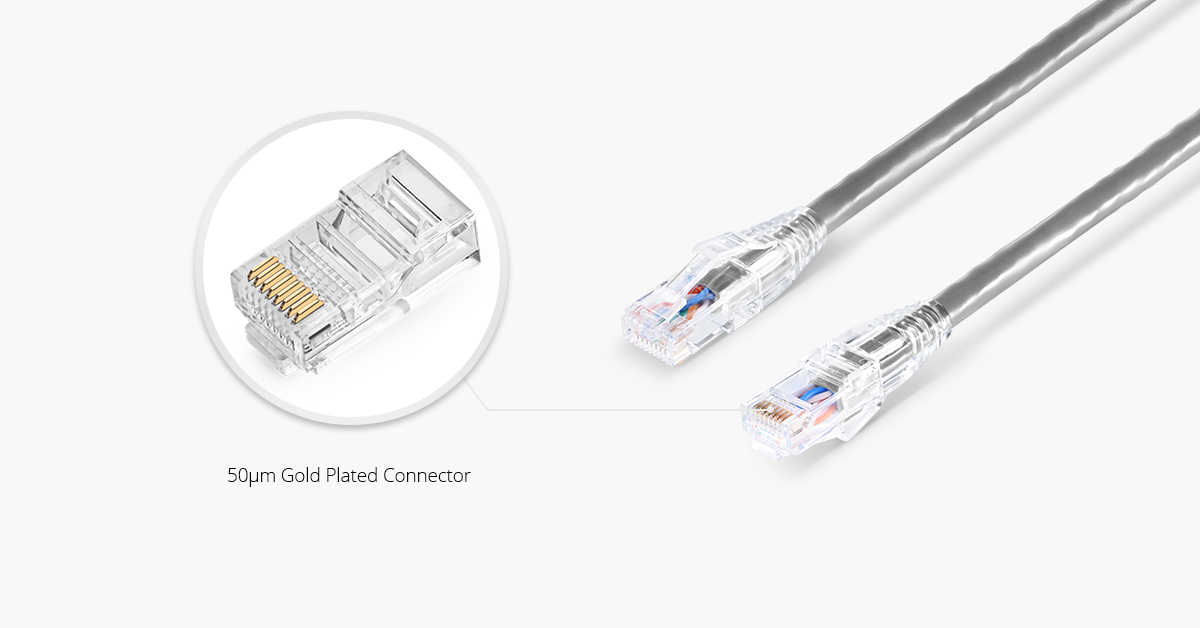Businesses today depend heavily on their network to handle the exploring data traffic and critical mission. So companies are putting more applications and demands on their Ethernet Infrastructure. Deployment of VoIP and IP surveillance needs the network intelligence to separate the voice and video traffic from data, and prioritize them accordingly. However, companies do not need to invest extra money or advanced training in dealing with complex managed switches. Netgear Prosafe GS108PE network switch is designed to meet this growing need.
NETGEAR Prosafe series switches provides fundamental network features such as VLANs, QoS, and IGMP Snooping that will help optimize the performance of business networks. These switches come in a variety of configurations ranging from 5 port desktop to 48 port rackmount. NETGEAR GS108PE switch comes in a sturdy metal case with a fan-less design for silent operation, supporting Power-over-Ethernet (PoE) and can power devices such as IP phones, IP surveillance cameras and wireless access points with just Ethernet cable. Proven to be perfect for low cost PoE deployments and upgrade from the plug-and-play unmanaged switch.
The NETGEAR GS108PE Gigabit switch has 8 Gigabit Ethernet ports which can be used for any 10/100/1000 Mbps connection, 4 of these ports can supply industry-standard IEEE 802.3af power, as well as providing power and data. This switch offers fundamental network features such as VLANs, QoS, and IGMP and allows for simple network set-up on top of plug-and-play connectivity. This switch will automatically detect 802.3af-compliant devices and will only provide power to these devices, and power will stop when the PoE devices are disconnected.
| Model Name | Form-Factor | 10/100/1000 Base-T RJ45 Ports | PoE 802.3af Ports | Power Supply | PoE Budget |
| GS108PE | Desktop | 8 | 4 | External Power Adapter | 53W |
- Easy Management – simple setup and configuration with easy-to-use web-browser based interface.
- Enhanced Control – segment your network and prioritize your traffic with VLAN, QoS, IGMP Snooping, rate limiting and traffic monitoring.
- Visibility – monitor your network status and your cabling with the port statistics and cable health.
- Reliability – add redundancy to your network with port trunking.
- Gigabit Ethernet – 8 auto-sensing 10/100/1000 Mbps Gigabit Ethernet ports with up to 16Gb non-blocking switching.
Netgear ProSAFE GS108PE switch is ideal for small business networks that want to simplify the installation of their IP-based PoE devices. Which can bring big cost savings when used for devices that are installed away from electrical outlets for example IP door entry and IP cameras, as the PoE eliminates the requirement for a dedicated electrical outlet. It is an ideal upgrade for SMB network combining management capability with higher speed and better performance.
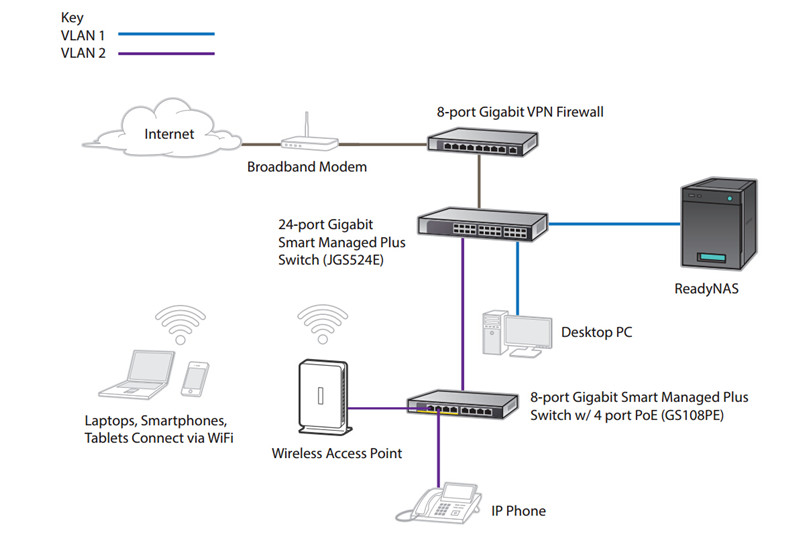
The NETGEAR ProSAFE GS108PE has 8 10/100/1000 Mbps ports, and 4 of these ports can supply industry-standard IEEE 802.3af power, as well as providing power and data. Cat5e cables can be used in these RJ45 ports to achieve link connection. FS offers a wide range of Cat5e network cables, which comes with unshielded (UTP) and shielded (FTP) type, PVC/OFNR and LSZH ratings. You can also customized the length and color of your cable – 10 different colors are offered for easier identification.
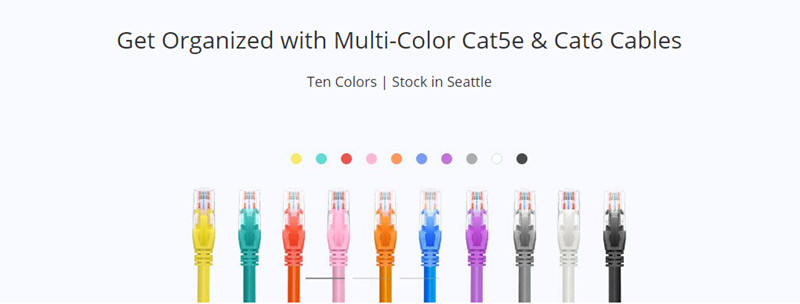
Netgear ProSAFE GS108PE Switch delivers essential networking features at a very affordable price, enabling network configuration and management at the price point of unmanaged switches. FS provides Cat5e Ethernet cables that fully supports Netgear GS108PE switch, and all of them are strictly tested to ensure top-notch quality. For more information, please visit www.fs.com.
Related Article: Optics Solutions for NETGEAR ProSAFE XSM7224S



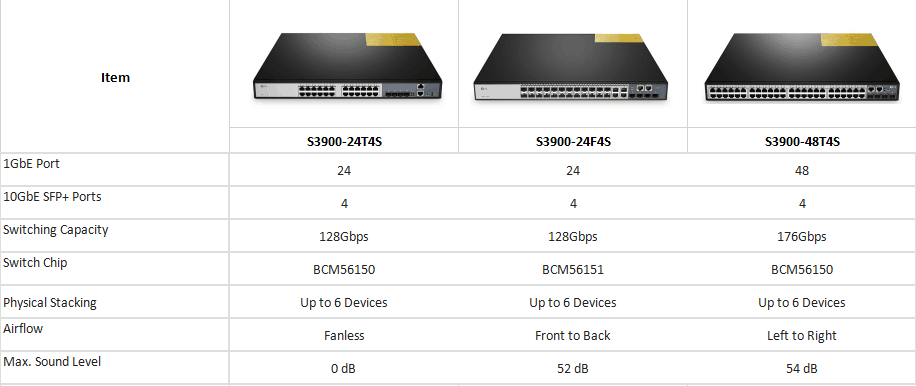
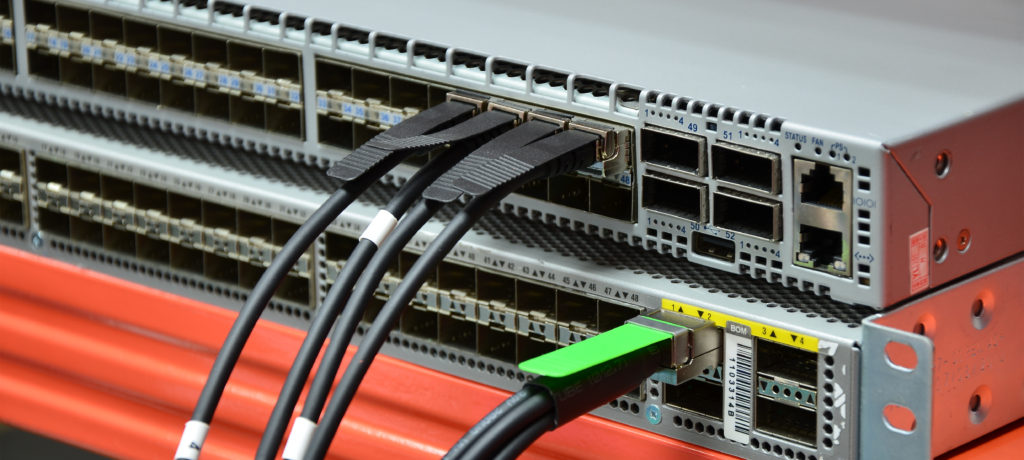

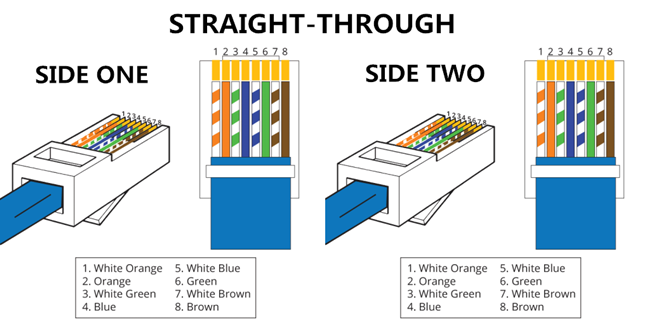
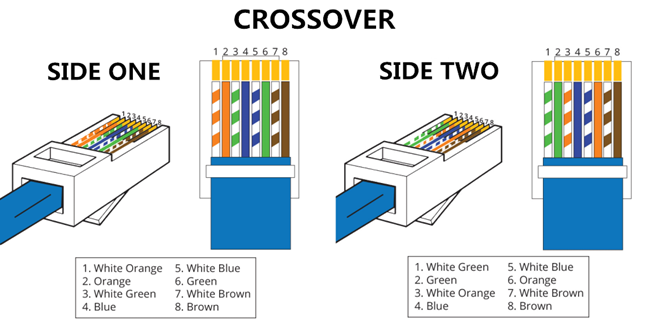
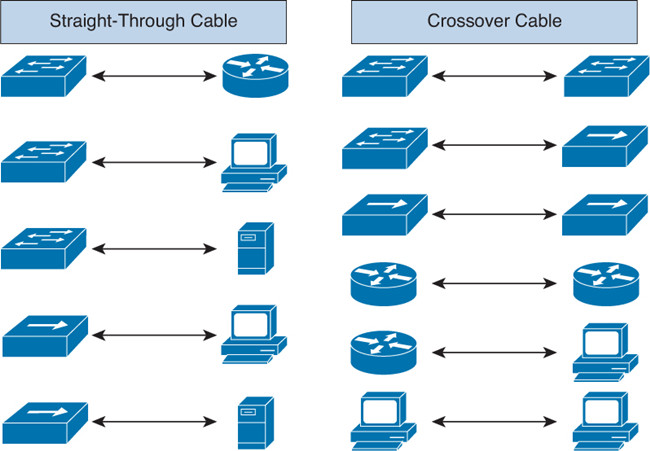

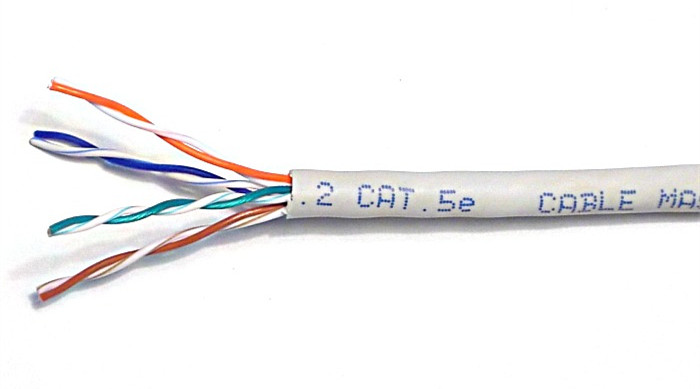
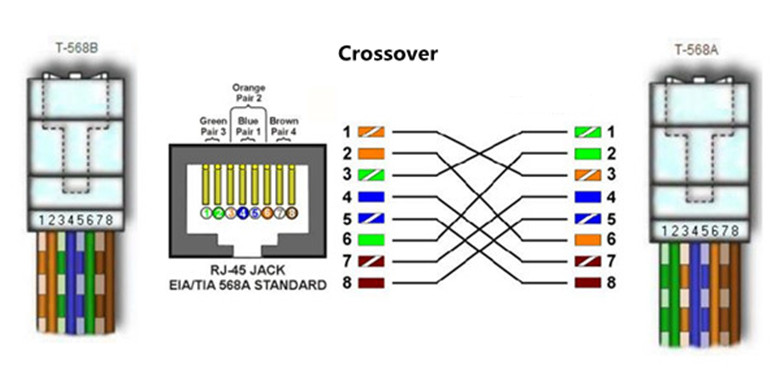
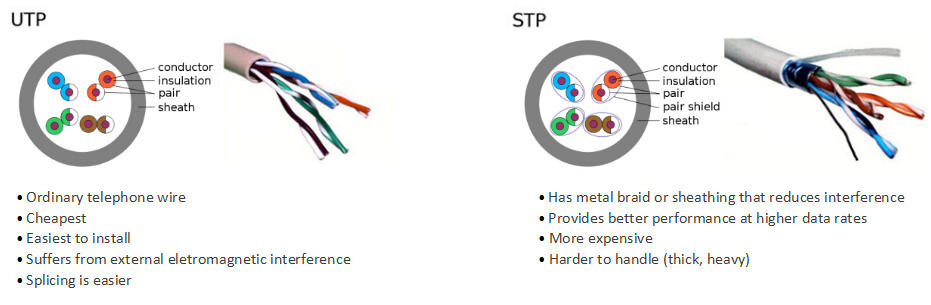
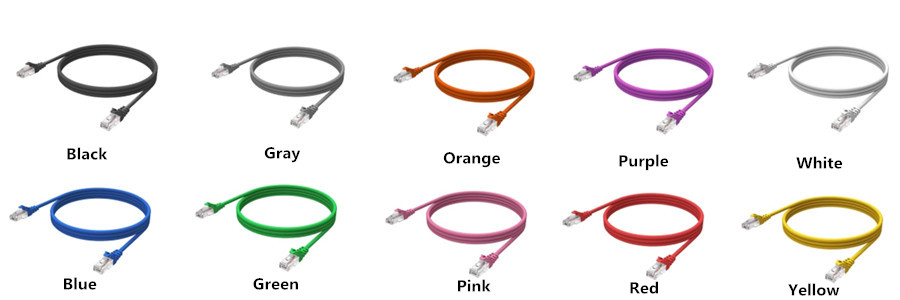

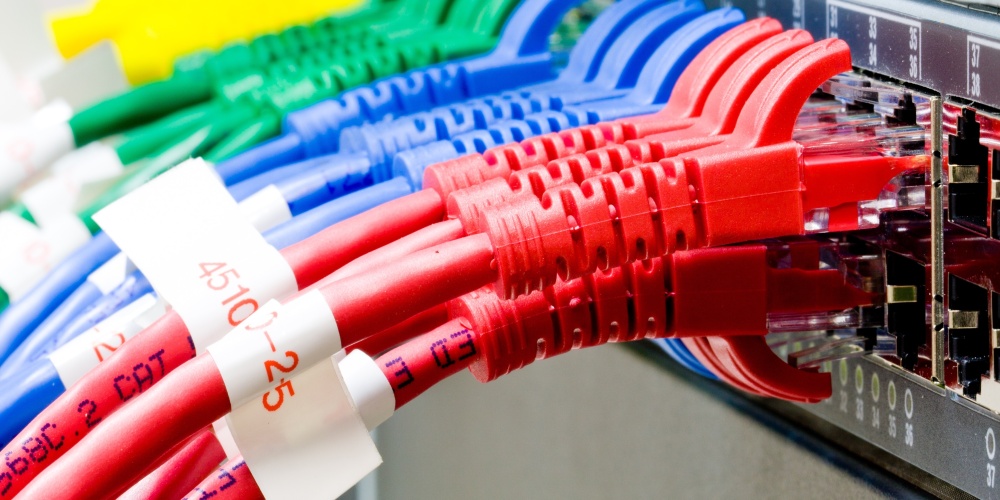 Twisted pair cable consists of a pair of insulated wires twisted together, which is adapted in the field of telecommunication for a long time. With the cable twisting together, it helps to reduce noise from outside sources and crosstalk on multi-pair cables. Basically, twisted pair cable can be divided into two types: unshielded twisted-pair (UTP) and shielded twisted-pair (STP). The former serves as the most commonly used one with merely two insulated wires twisted together. Any data communication cables and normal telephone cables belong to this category. However, shielded twisted pair distinguishes itself from UTP in that it consists of a foil jacket which helps to prevent crosstalk and noise from outside source. It is typically used to eliminate inductive and capacitive coupling, so it can be applied between equipment, racks and buildings. There exist following several different types of twisted pair cables:
Twisted pair cable consists of a pair of insulated wires twisted together, which is adapted in the field of telecommunication for a long time. With the cable twisting together, it helps to reduce noise from outside sources and crosstalk on multi-pair cables. Basically, twisted pair cable can be divided into two types: unshielded twisted-pair (UTP) and shielded twisted-pair (STP). The former serves as the most commonly used one with merely two insulated wires twisted together. Any data communication cables and normal telephone cables belong to this category. However, shielded twisted pair distinguishes itself from UTP in that it consists of a foil jacket which helps to prevent crosstalk and noise from outside source. It is typically used to eliminate inductive and capacitive coupling, so it can be applied between equipment, racks and buildings. There exist following several different types of twisted pair cables: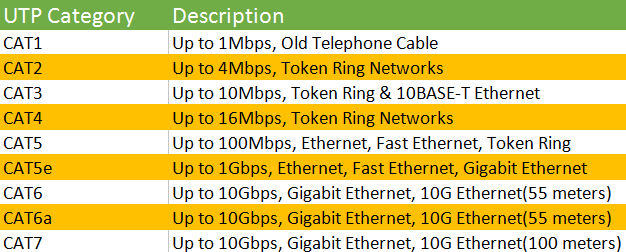
 Coaxial cable acts as a high-frequency transmission cable which contains a single solid-copper core. A coaxial cable has over 80 times the transmission capability of the twisted-pair. It is commonly used to deliver television signals and to connect computers in a network as well, so people may get more familiar with this kind of network cable. There are two coaxial cables: 75 Ohm and 50 Ohm. What’s the application of them respectively?
Coaxial cable acts as a high-frequency transmission cable which contains a single solid-copper core. A coaxial cable has over 80 times the transmission capability of the twisted-pair. It is commonly used to deliver television signals and to connect computers in a network as well, so people may get more familiar with this kind of network cable. There are two coaxial cables: 75 Ohm and 50 Ohm. What’s the application of them respectively?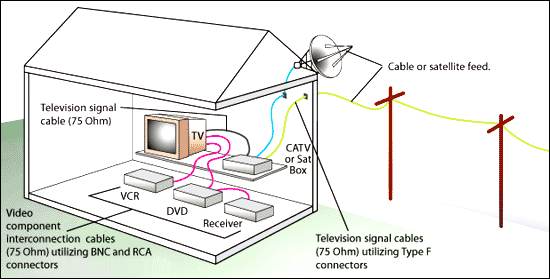
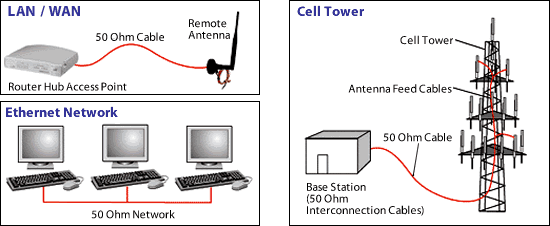
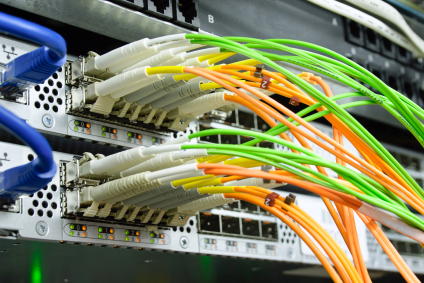
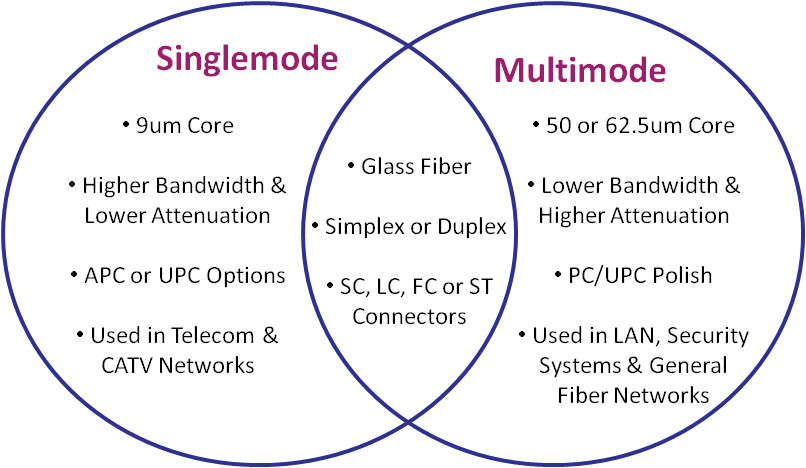





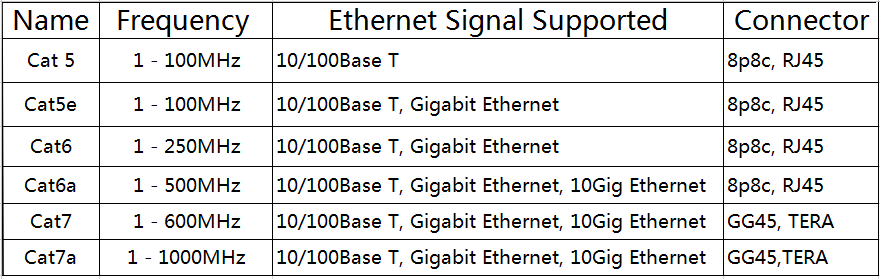
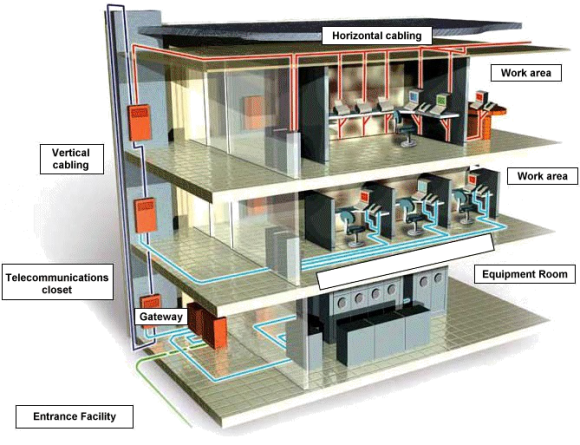
 Cat6 Cables
Cat6 Cables Cat6a Cables
Cat6a Cables