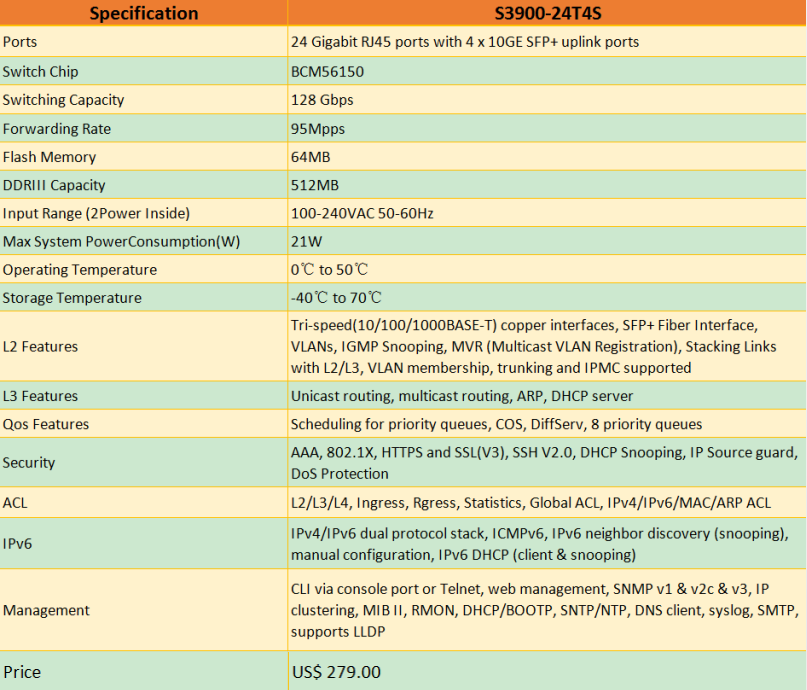From an application point of view, the current market demand for products is becoming more and more multi-functional. For example, different industries have different functional requirements for network switches, especially for the currently popular 24-port managed switch. You may often see the questions on Reddit seeking for help like the situations below:
– “I am looking for a quiet or fanless switch to install in my office. It is better to have at least 24 ports and support SFP+ uplinks. Any suggestions on where to buy one?”
– “Looking for a 24-port stackable switch for home lab. It would be nice if it could support 10G interconnection. Any advice would be appreciated!”
It seems that a 24-port fanless switch or stackable switch is a popular trend for network construction. Then, can I own a 24-port managed switch with both the characteristics of these two switches? Yes, FS S3900-24T4S 24-port managed switch can meet your needs.
FS S3900-24T4S 24-Port Managed Switch Meets All Your Needs
The key features of FS S3900-24T4S 24-port managed switch are that it is not only a fanless switch but also a stackable switch.
The fanless design of S3900-24T4S ensures noiseless operation and increases the reliability and energy efficiency of the system. And the stackable feature of S3900-24T4S simplifies network administration. Whether it operates alone or “stacked” with other units, there is always just a single management interface for the network administrator to deal with. This simplifies the setup and operation of the network. The S3900-24T4S 24-port managed switch is almost an omnipotent switch for choice under many circumstances.
In addition to the two main features mentioned above, this 24-port managed switch has other significant features.
How to Install and Use FS S3900-24T4S 24-Port Managed Switch?
- Temperature: Check if the operation temperature is within the specified operating temperature range. Make sure to keep a sound air flow of the rack environment.
- Avoid additional weight: Do not place any other device or equipment on this switch.
- Grounding: Keep this switch well grounded.
Note: If you want to mount this switch on a rack, pay attention to the circuit capacity as well. Check whether the circuit will be overload or not before installing S3900-24T4S on the rack. If the circuit can not bear the load of the switch, do not install it at your own will.
For copper connection: You can use Cat5 cable for 10/100Base-T connection and use Cat5e, Cat6, Cat6a or above to reach 1000Base-T connection.
For fiber connection: Since the S3900-24T4S 24-port managed switch has four 10G SFP+ ports, you can use a variety of 10G optical transceivers and cables to connect with other network devices. The supported transceivers include 10G SFP+, BiDi SFP+, CWDM SFP+, DWDM SFP+, 10GBASE-T SFP+, etc. While the supported cables could be 10G DAC cable and AOC cable. In addition, this switch allows backwards compatibility on 1G SFP. All third-party modules and DAC/AOC cables can be used on the SFP+ ports of this switch, which can save a lot of deployment costs.
For stacking: The following video will guide you on how to stack FS S3900-24T4S switches step by step.
Conclusion
From all the above, you may have a general understanding of FS S3900-24T4S 24-port managed switch. Endowed with so many powerful features such as fanless and stackable design, this switch offers unique advantages over many switches in the market. If you want a switch with both fanless and stackable features, FS S3900-24T4S is a priority choice!
Related Articles: