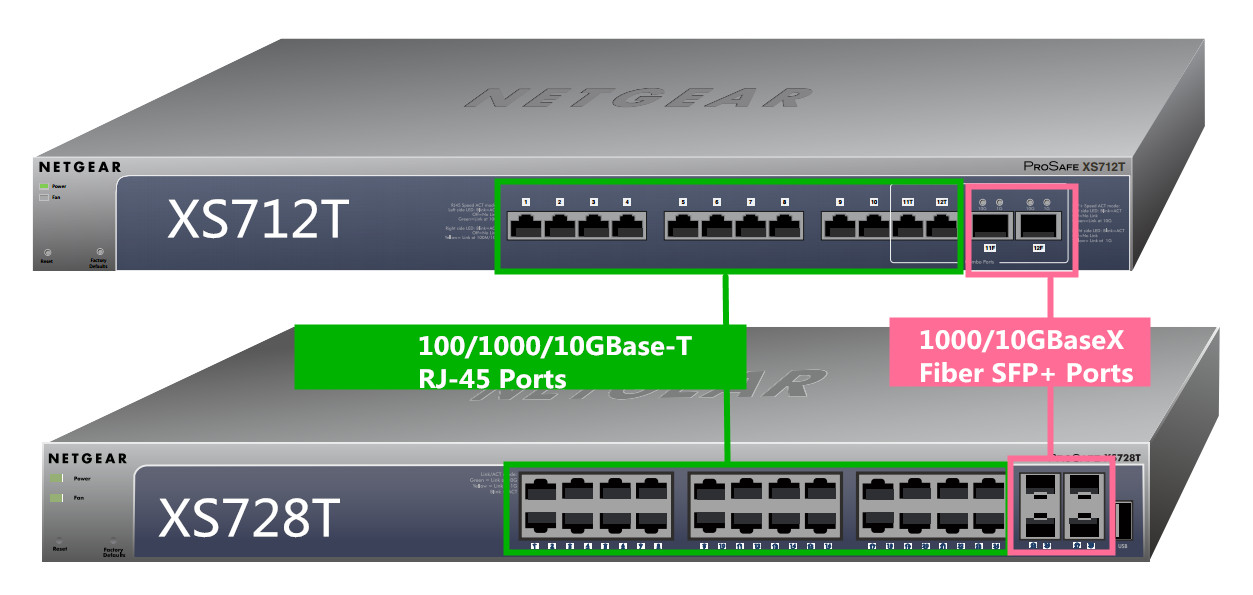Category 5e Cable (Cat 5 enhanced), also know as Cat5e, is currently the most commonly used Ethernet cable in new installations. It’s designed to greatly reduce crosstalk, which means the Cat5e is better at keeping signals on different circuits or channels from interfering with each other. A step above Cat 5, it can handle 1000 Mbps speeds (gigabit Ethernet) at 100 MHz wit a maximum cable length of 328 feet (100 meters). How to choose right Category 5e Cable for your network? This article may give you the answer.
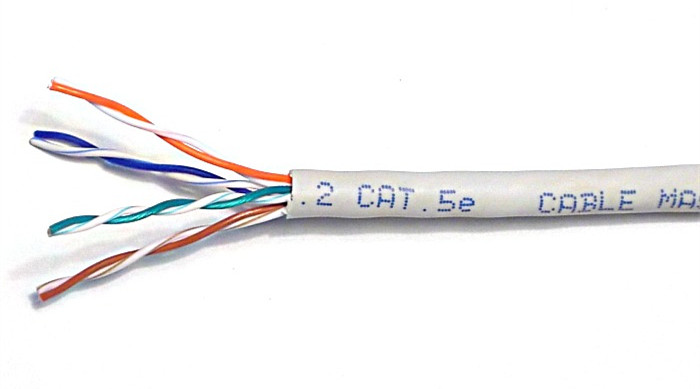
Straight-Through or Crossover Category 5e Cable?
RJ-45 conductor Cat 5e cable contains 4 pairs of wires each consists of a solid colored wire and a strip of the same color. There are two wiring standards for RJ-45 wiring: T-568A and T-568B. The two wiring standards are used to create a cross-over cable (T-568A on one end, and T-568B on the other end), or a straight-through cable (T-568B or T-568A on both ends). To create a straight-through Cat 5e, you’ll have to use either T- 568A or T-568B on both ends of the cable. To create a cross-over Cat 5e cable, you’ll wire T-568A on one end and T- 568B on the other end of the cable.
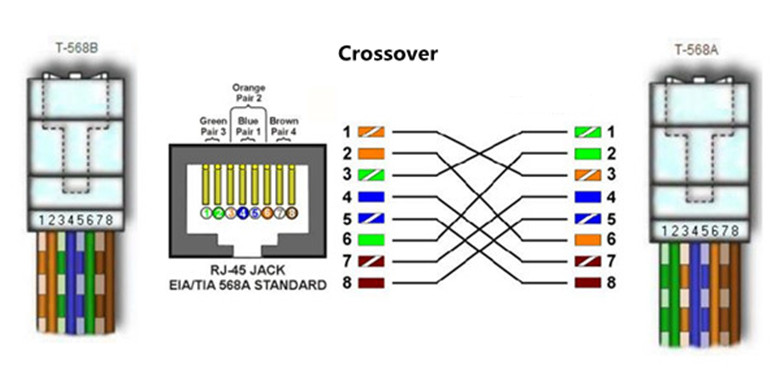
The straight-through Cat 5e cables are used when connecting Data Terminating Equipment (DTE) to Data Communications Equipment (DCE), such as computers and routers to modems (gateways) or hubs (Ethernet Switches). The crossover Cat 5e cables are used when connecting DTE to DTE, or DCE to DCE equipment, such as computer to computer, computer to router or gateway to hub connections. The DTE equipment terminates the signal, while DCE equipment do not.
Unshielded(UTP) or Shielded(STP) Category 5e Cable?
Shielded twisted cables (STP) reduce electrical noise and electromagnetic radiation. In other words, they help to keep the signal steady, and reduce interference with other devices. This is done with a shield that may be composed of copper tape, a layer of conducting polymer or a braid, and is covered with a jacket. Unshielded twisted cables (UTP) by definition do not have shielding serving them to reduce interference. They are designed to cancel electromagnetic interference with the way the pairs are twisted inside the cable.
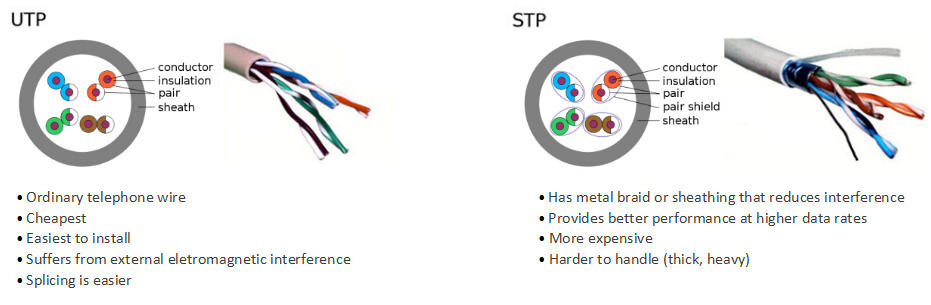
If you’re in any situation where you want to make sure that you get the most speed and efficiency out of your network, you’ll probably want to use shielded Cat5e cable. It’s hard to know when and where you’ll run into enough EMI to cause a problem, but if you use shielded Cat 5e in the first place you won’t have to worry about tearing the cable from the wall to replace it if you do run into that problem. Due to the design and nature of unshielded Cat 5e, it is most suitable for office LANS and similar network cabling systems. Unshielded Cat 5e are lightweight, thin and flexible. They are also versatile and inexpensive. When properly installed, a well-designed unshielded Cat 5e cable will be easier to both install and maintain than a shielded one.
Length and Color Options of Category 5e Cable
When choosing Cat 5e cable for your network, you also need to consider length and color. Cat 5e Ethernet cables come in standard lengths such as 1, 3, 5, 7, and 10 meter. Longer lengths are available, and you can also have custom cable lengths made. The distance between your various network devices and your network switch or router will determine the length you need. Cat5e cables come in all sorts of colors. This decision can be based purely on your individual tastes and preference. Blue is perhaps the most common, but you might also consider white, gray, or some other color that doesn’t clash with your walls and carpet. Pictures below shows ten colors of Cat 5e cable provided in Fiberstore.
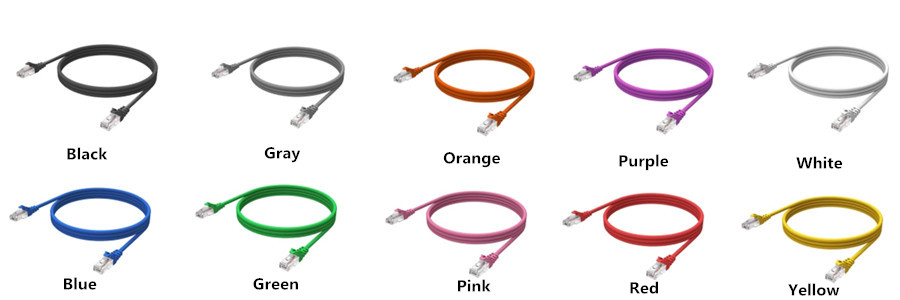
Conclusion
Cat 5e cable supports up to 100 MHz and speeds up to 1 Gbps over 100 meters of cable. Cat 5e crossover patch cable is usually used to connect two same of type of devices. Besides, snagless boot prevents unwanted cable snags during installation and provides extra strain relief.

The table below listed several most popular Cat 5e cables sold in Fiberstore for your choice.
| FS P.N. | Description |
| 22831 | 3m Cat 5e Purple Snagless Booted Unshielded(UTP) PVC Ethernet Network Patch Cable |
| 22842 | 20m Cat 5e Blue Snagless Booted Unshielded(UTP) LSZH Ethernet Network Patch Cable |
| 13826 | 3m Cat 5e Green Non-booted Unshielded(UTP) PVC Ethernet Network Patch Cable |
| 22775 | 1m Cat 5e Purple Snagless Booted Unshielded(UTP) PVC Ethernet Network Patch Cable |
| 22835 | 2m Cat 5e Blue Snagless Booted Unshielded(UTP) LSZH Ethernet Network Patch Cable |
Related Articles:
Ethernet Cable Types – Cat5e, Cat6, Cat6a, and Cat7