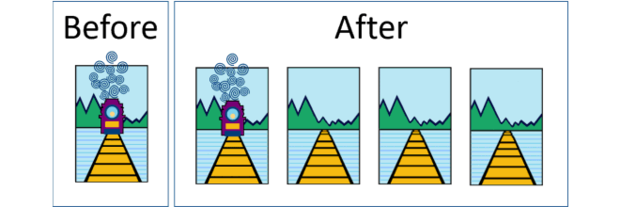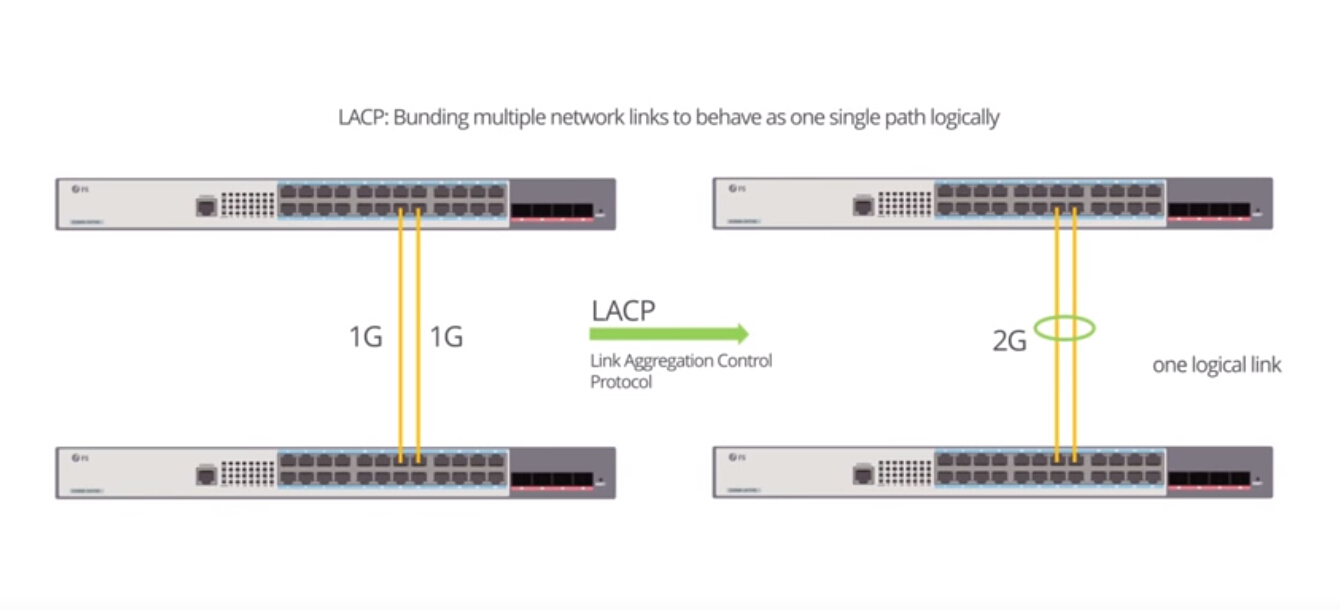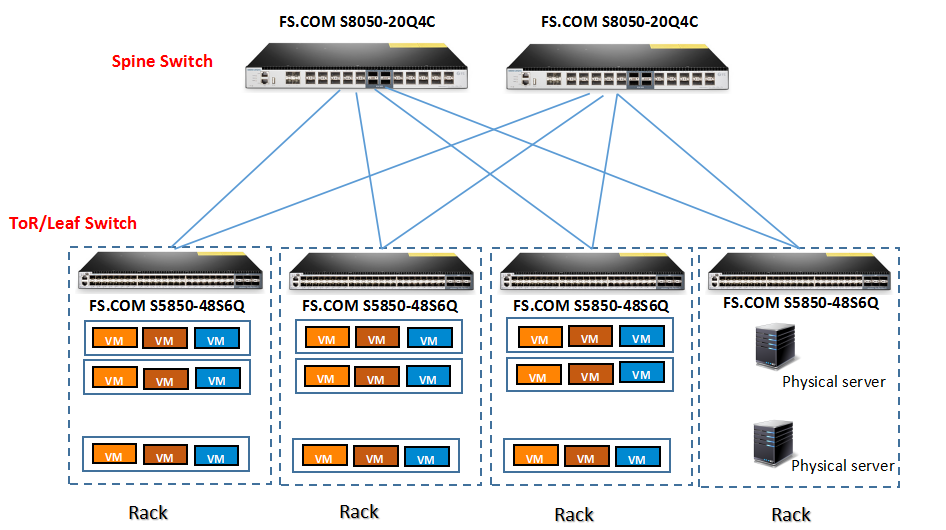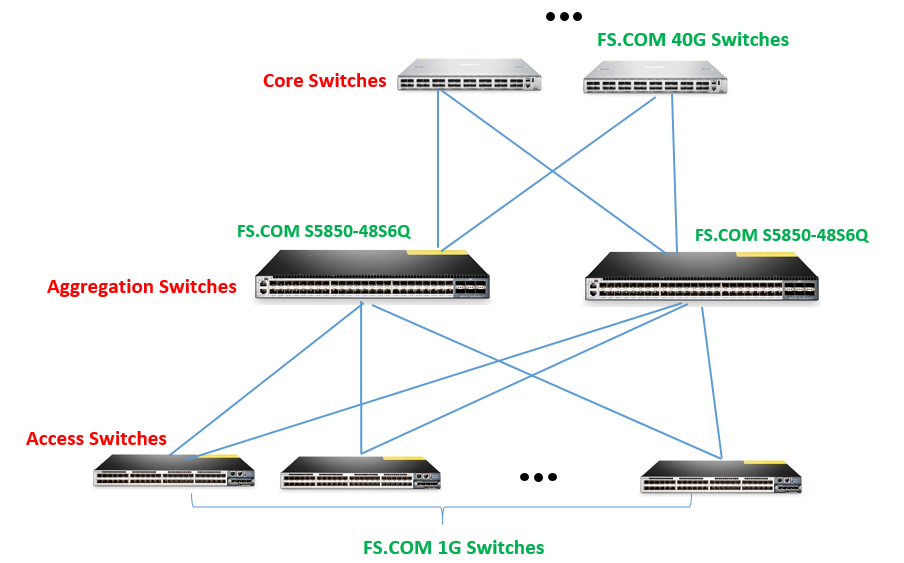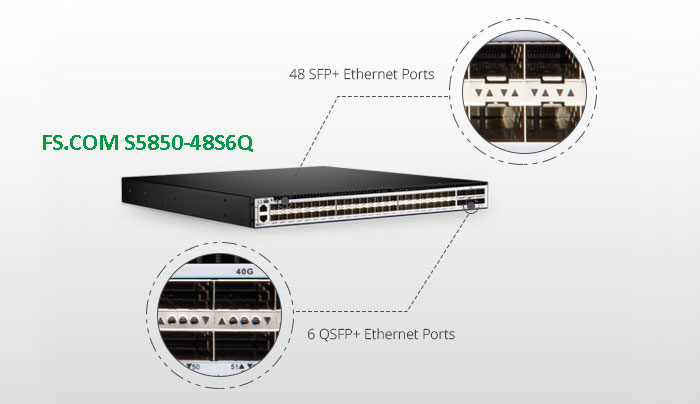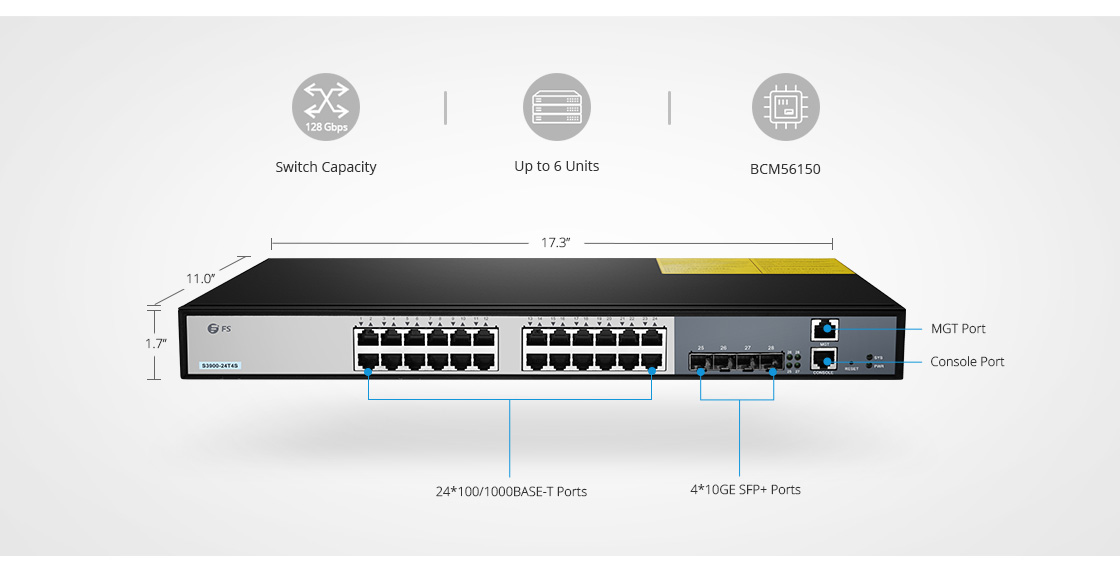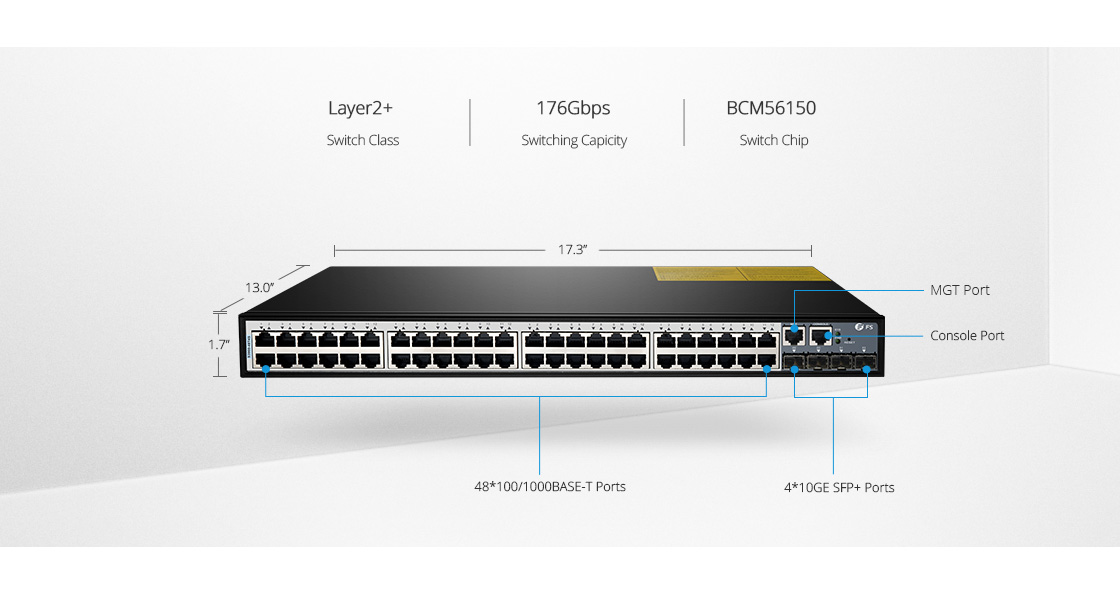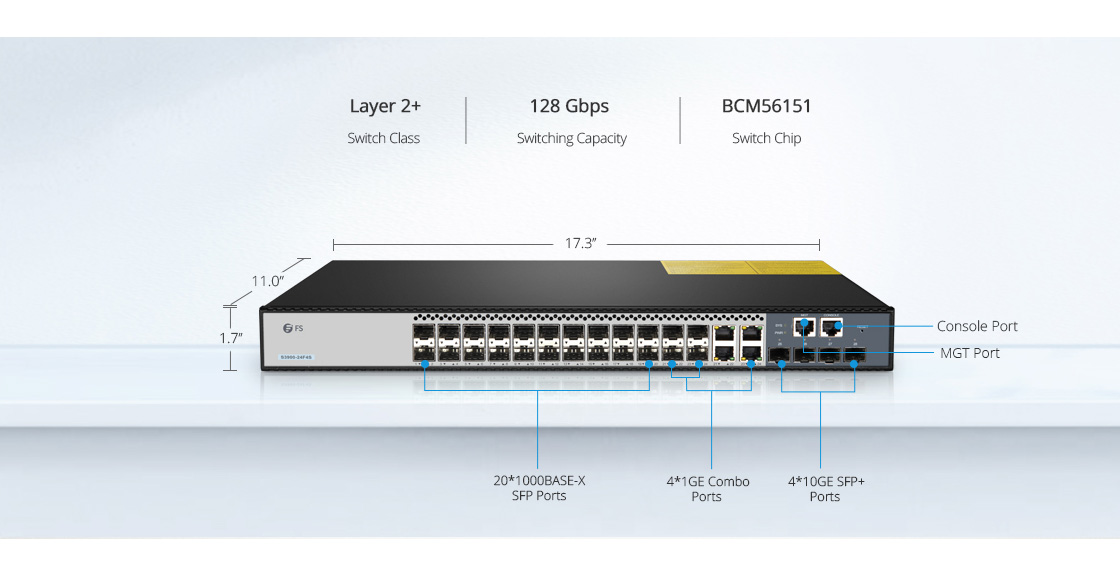PPPoE vs DHCP may sound like two irrelevant items since the application of each are not the same: DHCP is a protocol for obtaining IP addresses while PPPoE is a common method of connecting to an ISP. But the debate over PPPoE vs DHCP differences has been around for a long time and thus causes a lot confusions. So in this article we will have PPPoE vs DHCP explained and walk you through how they differ from each other.
PPPoE vs DHCP: DHCP Wiki
DHCP, or Dynamic Host Configuration Protocol, is a standardized client/server network protocol that dynamically assigns IP addresses and other related configuration information to network devices. It is known that each device from a TCP/IP network should have a unique IP address to access the network. So without DHCP configuration, network admins have to configure IP addresses manually if they want to add new computers or move computers from one subnet to another. Usually, a DHCP architecture is made up of DHCP clients, DHCP servers and DHCP relay agents.
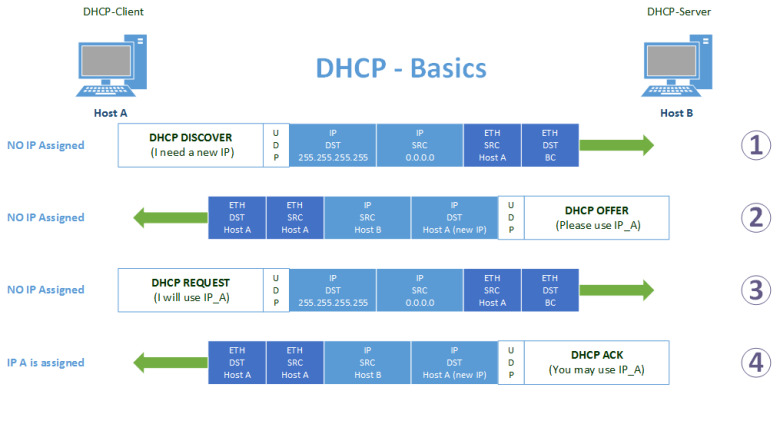
DHCP works to offer an automated way to distribute and update IP addresses and other configuration information on a network. A DHCP server provides this information to a DHCP client through the exchange of a series of messages. DHCP enables network users to travel anywhere on the network and automatically receive an IP address when they reconnecting. On the other hand, DHCP provides network admins quicker and more reliable IP address configuration – it mitigates configuration errors caused by manual IP address configuration. DHCP also helps to conserve limited IP address space.
PPPoE vs DHCP: What Is PPPoE?
PPPoE, short for Point-to-Point Protocol over Ethernet, is an Ethernet encapsulation of the Point to Point Protocol that is commonly used with dial-up connections. This allows the modem to be a part of the network that multiple users can utilize instead of being connected directly to the computer. PPPoE combines the Point-to-Point Protocol (PPP), commonly used in dialup connections, with the Ethernet protocol, which supports multiple users in a local area network. The PPP protocol information is encapsulated within an Ethernet frame. To employ PPPoE, you need a username and a password provided by your ISP, which you use to dial-up to your ISP and establish a connection. More recent modems now incorporate the PPPoE dialer into them. You can simply set your username and password once and your modem automatically connects to the internet whenever you turn it on.
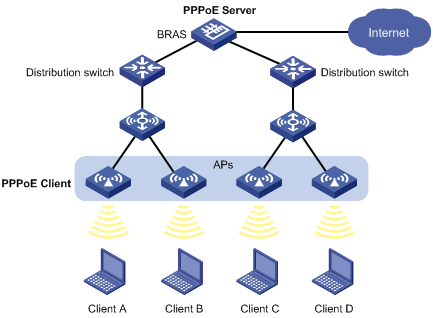
PPPoE vs DHCP: How They Differ?
DHCP is a way for a network to allocate unique IP addresses to the devices (i.e. computers, smartphones Gigabit Ethernet switch and etc.) within a network, so that traffic can be delivered back-n-forth without confusion. PPPoE is a way to encapsulate network traffic, based on credentialed access (i.e. username/password). PPPoE needs to be configured correctly before a user can actually connect to the internet, however, modems that use DHCP does not need to be configured and is basically plug and play. So using DHCP to connect to an ISP eliminates the problems that are associated with PPPOE. Just like with computers on a network, you do not need to configure your computer beforehand. You simply leave everything on automatic and leave the configuration to the ISP servers.
The difference between PPPoE vs DHCP can be summarized as following:
- DHCP is a protocol for obtaining IP addresses while PPPOE is a common method of connecting to an ISP
- DHCP is very popular and is widely used while PPPOE is slowly falling out of favor
- You would need to have a username and password with PPPOE while the configuration of DHCP is automatic
Conclusion
So we’ve explored the definition of each term and major PPPoE vs DHCP differences. It is thus to conclude that there is no “one is better than the other”- PPPoE and DHCP serve two entirely different purpose without overlap. Hope it would help to clear out your confusion. Backed by a professional tech team, FS.COM has improved solutions for network devices like Ethernet routers, fiber switch (i.e. 10 Gigabit switch) and servers. To get any further information, reach us via sales@fs.com.
Related Articles: